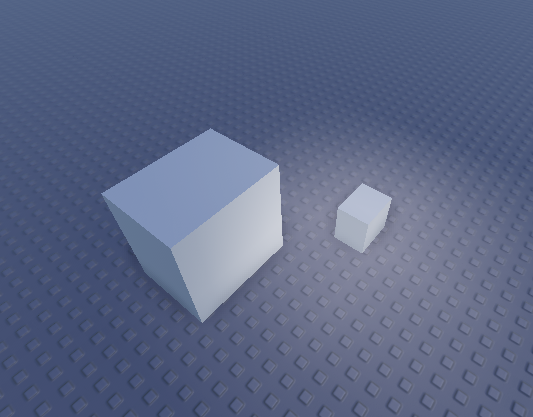Ive tried setting the graphics setting for studio to the max and it still wont fix it
What it should look like (I think):

What it looks like:

Ive tried setting the graphics setting for studio to the max and it still wont fix it
What it should look like (I think):

What it looks like:

Have you tried tinkering with the lighting technology mode? It looks like you want either Voxel or Future. The property is in the Lighting service, not settings.
Yeah i tried both future and voxel but it doesnt make much of a difference
Shouldn’t you first switch the baseplate to have the same texture as the first picture in order to make an accurate comparison?
Yeah heres the updated pic
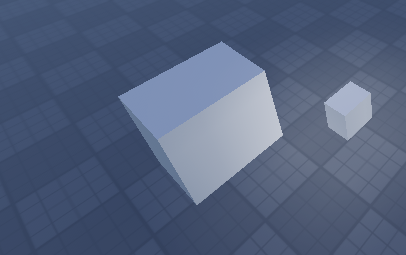

and my lighting settings although it was on shadowmap when i took that picture regardless it made no difference
Yeah i also did that but it hardly makes a difference
Based on the images, I think you want brighter lights and darker shadows. Making the Ambient 0,0,0 would help.
You should aument the Graphics Level in Studio Settings > Rendering, or something like @SequenceNil said
This image doesnt have anti aliasing so the graphics level is not max
okay i did it and it improved some shadows but still not all i tried with both future and shadow map.
Im pretty sure this has to do with my pc (From looking at other posts thats all i could get)