(this post is targeted towards intermediate/advanced scripters)
(you need to use Rojo in order to use wally. I am assuming readers of this post use rojo.)
For some context: Wally is a package manager for Roblox. Link is here: https://wally.run/
So firstly, lets talk about what a package manager does, as I’m sure a lot of people don’t know what a package manager does- and that’s okay! I’ll explain it right now. Let’s take a few projects: TopbarPlus by ForeverHD, ZonePlus by ForeverHD, ClientCast by Pyseph, PacketProfiler by Pyseph and BridgeNet by ffrostflame. Every single one of these projects- which are resources made by the community, have one thing in common: they all use external dependencies (relies on other resources, created by other scripters).
TopbarPlus relies on Maid by Quenty
ZonePlus relies on Janitor by HowManySmall
BridgeNet relies on Promise by evaera, and GoodSignal by Stravant
ClientCast relies on GoodSignal by Stravant
PacketProfiler relies on Roact by Roblox, and GoodSignal by Stravant
Fun fact: in that list alone, three of those projects use Wally
A package is essentially an open-source resource for others to use. A package manager manages your packages and dependencies (some packages rely on other packages!). What exactly does that mean?
The first thing a package manager does is make things incredibly easy to install. You don’t need to manually download anything, manually update anything by dragging files, moving stuff around. You just edit a file a little bit, and the package manager updates it for you.
The second thing a package manager does is manage dependencies. As I mentioned, a lot of packages use at least one dependency- so by using a package manager, it automatically updates those dependencies for you as well. Awesome! Never worry about drag-n-drop file nightmares again.
So onto the third thing a project manager does, and this gets a bit in-depth, so I’ll start this simple. One thing you might’ve noticed with the list of packages I gave, is that ClientCast, PacketProfiler, and BridgeNet both rely on GoodSignal. So what does this mean if you’re using BridgeNet, ClientCast, and PacketProfiler?
It means you have three duplicate scripts in your game which does literally the same thing, with slightly less performance because GoodSignal benefits from coroutine re-usage. Same thing issue with Promise, same issue with Janitor. Package managers alleviate this issue by having one main package that every dependency points to.
Oh, yeah, and what happens when both you and a project use GoodSignal? If you use GoodSignal too, then you have FOUR duplicate scripts in your game by using these packages! And there’s no way that’s a reason to not use those packages.
Wally, as a package manager, fixes this. On the surface, without looking inside, it looks like these are duplicates- but they’re not. Every ModuleScript you see inside of a package- for example, ffrostflame_bridgenet@.0.0-rc2/Promise, is actually a 1-line script that requires the real promise. Same thing with all the packages in the top Packages folder!

(promise in ffrostflame_bridgenet@2.0.0-rc2)
return require(script.Parent.Parent["evaera_promise@4.0.0"]["promise"])
So using Wally, to get a package, you would just do require(ReplicatedStorage.Packages.GoodSignal)! Very easy, you don’t need to change parents or anything like that.
But there’s a problem with this. Sometimes packages aren’t on Wally, and sometimes dependencies of projects on Wally are just files within the projects source code- with the issues as mentioned  . So, with this, we can reasonably come to the conclusion that the more developers that use Wally, the better, and richer, Wally’s database of packages will be.
. So, with this, we can reasonably come to the conclusion that the more developers that use Wally, the better, and richer, Wally’s database of packages will be.
In fact, one of my main pain-points when developing my package BridgeNet was adding support for non-wally users. It’s why the Roblox marketplace version is ever so slightly out of date! Every single time I finish a new version, I need to edit it to not use Wally, and then upload it to a few different places. It’s annoying to do. Knit, a popular framework made by sleitnick, has a complex process for uploading non-wally versions. Look at this script that sleitnick made to do it! It’s needlessly complex, as he should be able to just upload it to wally without worry.
That’s why I’m asking you to use Wally, for the benefit of both yourself, other developers, and for the sake of package creators. Wally is maintained by some really great people, and it’s criminally underused. I’m extremely grateful to Wally’s developers. All your favorite packages are most likely on wally. And if they aren’t, you can upload them yourself! If you’re worried about using others uploaded projects- any downloaded packages are visible to you as a developer as well. It’s a public registry! Anyone can submit a project for usage.


screenshots of wally users uploading projects not on wally, to wally
Updating your packages is as simple as running a single command: wally install
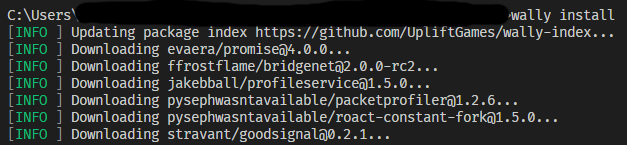
Downloading packages is as simple as dropping a few quick lines into a file.
