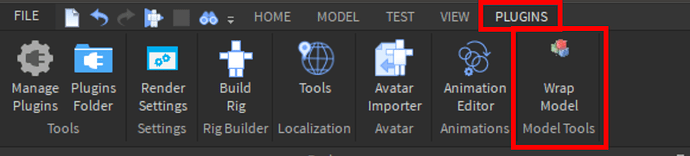Hello friends, I recently created a simple plugin that allows you to wrap a model into a MeshPart with a click of a button! No more trying to size meshparts with models (it’s annoying and takes forever).
This plugin helps reduce lags and instance counts!
Here’s how to use it
-
2, Click on the “Model” icon in your plugin tab.
-
3, Select a model Instance or Instance(s) and click the “Wrap Model” button!


-
4, You should see that it inserted a MeshPart to the exact model size!
Now upload your model into a MeshPart using the directions listed below
Save the model in a location that you will remember! -
5, This step is optional, but you can delete the model
-
6, Click on the MeshPart that was inserted, and go to your “Properties” panel, next go to "MeshID"

Click on the Folder icon with the GREEN arrow
Then select the mesh that you just exported (step 4)
Select “NO”, and wait a couple of seconds (depending on how big your model is)
You should then have you model, you can only color it and change the material if it was single part, unless you have a texture

I hope this helped, I know it’s a simple plugin but it can save many a lot of time!