i want to set this UIGridLayout or any layout to this position

but when i use an UIListLayout
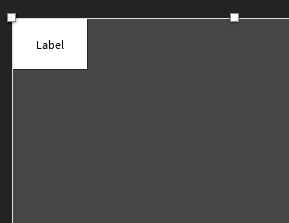
i have no guts to make a positioning system by scripting it i just want it to be automatically handled not some scripting position
i want to set this UIGridLayout or any layout to this position

but when i use an UIListLayout
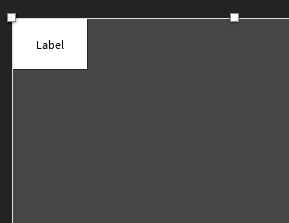
i have no guts to make a positioning system by scripting it i just want it to be automatically handled not some scripting position
You can “cheat” and put a smaller invisible frame whose bounds are to the wanted dimensions, and put your elements inside that invisible frame.
The gray frame is the top most frame whilst the inner frame is an invisible and smaller one which holds the elements for the list to display.
i wouldnt make the effort too do that i just want a layout that does this
beautiful as what i was expecting the gui is positioned correctly!
When setting the GUIs postion you have two values {0,0}{0,0}
the first number is the on screen location, the second is the pixel position.
Try to stick with using the first one and adding on the to the last position to create lists in an scroll bar.
the scale and the offset the problem is to handle the positions which i dont want to waste time coding it
well coding it is just as easy. You can clone a pre-made frame containing what you need and just change its position and text.
I suppose it depends on how you want to do it, if you prefer manually making everything then that works. If you want to script it that also works. Either approach will do, its personal preferance.
You can use the UIPadding thingy to achieve this, no need for coding or extra fancy stuff! ![]()