we don’t know about what his localscript now looks like though, since you provided an updated code earlier for the localscript
atm this is how it looks like:
local Hum = script.Parent
local Animator = Hum:WaitForChild("SpinAnim")
print("Test1")
local Animation = Instance.new("Animation")
Animation.AnimationId = "rbxassetid://17300216850"
print("Animation Set")
local Anim = Animator:LoadAnimation(Animation)
Anim.Looped = true
print("Animation Lopped True")
Anim:Play()
print("Animation Playing")
print(Anim)
This should be
local Animator = Hum:WaitForChild("Animator")
Because you don’t want to fetch the script, but rather the Animator object that loads your animation track ![]()
the code works, however the Animation still doesn’t play. There’s no error output as well

the issue relies with the animation itself
The Animation’s Priority is set to Action.
\o/ One problem down hurray! Next we’ll need to figure out any possible differences in your dummy rig setup and your re-creation done in the server script.
Would you be able to provide a 2 screenshots? First a screenshot of your dummy rig where all parts are opened so we can clearly see whats inside each part. Second screenshot would be the same thing of your character when you try playtest.
try removing all the motor6d offsets, and play the animation. you don’t need to offset anything if your animation literally makes the objects float in the air and move around
this is on the rig

this one’s on mines when I playtested.
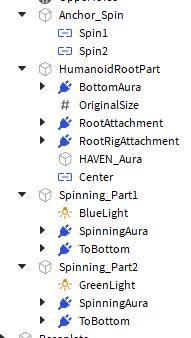
I removed the offset on the other 2 orbitting parts, tho I need them since for offset depending on the user’s height. I also have that set for the floor aura as you can see
Still doesn’t work btw.
you don’t need really. from memory i did watch a tutorial about animating multiple parts. you can have them welded to the hrp or player directly without any offset and let the animation do the “offsetting” effects and moving of parts
aaand motor6d was used
uh… please tell me where did I go wrong with this one ![]()
ill try recreating your effect, give me a sec
In your dummy rig, if you look at the Motor6D Joints, are the Part0 and Part1 the same way as in your script? Meaning Part0 is first HumanoidRootPart and Part1 is Anchor_Spin and so on?
Are you also able to print out the Animation length to make sure it is actually properly loading?
print(Anim.Length)
yes they are actually the same, and also I’m using R15
Maybe you can try loading the animation from the humanoid?
local Anim = Hum:LoadAnimation(Animation)
Anim.Looped = true
Anim:Play()
I realized something. The animation only runs when the script’s RunContext is set to server.
Since playing animations on the server could possibly cause lag, you can probably use a RemoteEvent to play the animation. It’s on you
So you do want to play the animation on the server ![]()
no never, but if i was pushed to a corner with no other solutions then yes.