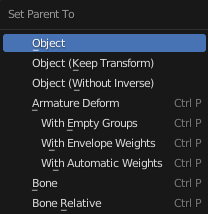The bones for arms and legs won’t properly import to Roblox Studio.
This is how it looks in blender:
And here it is in Roblox Studio:
I noticed that only the bones that are parented with “With Automatic Weights” work, and not the ones with “Bone”. I don’t want to use automatic weights for the whole character since that will deform it. Any idea what I can do?
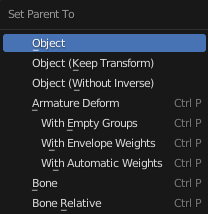
1 Like
I have the same problem rn, have you found a work around or fix?
I think i figured out the solution, specifically for why some bones arent appearing!!
Have you tried renaming the bones/armatures to unique names? even if the bones arent even apart of the same armature, it might trick roblox to thinking its the same bone!
Example:
Armature.001 > Bone.001
Armature.002 > Bone.001
to:
ArmatureSwag.001 > BoneSwag.001
ArmatureSecondary.002 > BoneSecondary.001
i might be wrong here depending on the situation, so sorry if it doesnt work
mostly putting this here just in case if someone has a similar issue with importing multiple armatures. (sorry in advance for reviving an old discussion)
this is where my source was for more detail: Mesh importer keeps importing bones inside a "RootPart", and they wont even import correctly - #2 by MrOof_9400
I once had this issue, it was because I had seperate meshes in the fbx file. can you show us the object hierarchy in blender? if you have multiple meshes you will have two options:
1: combine all meshes together as a single mesh.
2: re-rig the model in roblox using the animation plugin abandoning the armature from blender.