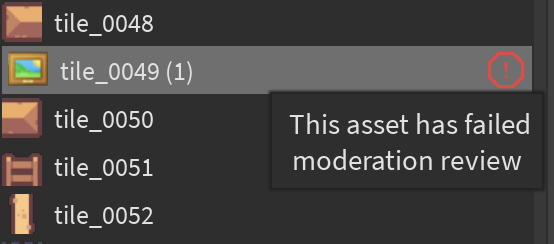BendsSpace
December 19, 2022, 6:06pm
#1
I am trying to import this sprite sheet:
(Credit Kenney free game assets )
Because Roblox doesn’t support sprite sheets for tiled images, I have to upload each 18x18 texture individually. I used bulk import to do this.
My problem is that some essential assets are failing the “moderation review”:
The asset that is failing above is this one:
There are about 15 that are failing. I have tried re-uploading the assets, but they seem to fail every time.
I am hoping that someone has some tips on solving this problem. Thanks in advance
1 Like
My best guess is due the blur on it. Roblox asset moderation review is automated and sometimes if people are trying to bypass the moderation they will blur the image so that it does not detect that it is something against the ToS.
1 Like
BendsSpace
December 19, 2022, 6:31pm
#3
It’s actually not blurred, it’s just super low resolution (only 18 by 18 pixels). I use pixelated sampling to make it look sharp in game.
I don’t think there is a problem with the format of the images, since only 15/180 were flagged and the flags are pretty randomly distributed.