Reproduction Steps:
- Turn off your autosave
- Restart Studio
- Autosave wont turn off, crashes the studio and also publishing crashes the studio
- Save a new Local File
- Autosave WILL WORK on the local file, aswell as publishing
- Team create will stop working and you cant join it anymore
Expected Behavior:
When I turn off autosave, I expect it to turn off after restarting studio twice. I also dont expect it to break my studio completely. Expect to be able to join Team Create studios and publish the game.
Actual Behavior:
Autosave doesnt turn off. Also, when it autosaves the 3D viewport goes away and it crashes. I dont believe its a game size issue since my game is mostly just terrain. EDIT: I believe the large amounts of terrain are causing it Also, when I save via file > save as file it works fine and doesn’t crash studio. Also publishing crashes in the main TC but it doesnt in the local file I also think team create causes it. After all of this, team create stopped working COMPLETELY and none of my developers including me could join the game, we had to work on separate local files.
While testing solutions I encountered trying the Save to Roblox button instead of publish, when it worked without crashing I assumed it had published since somehow that made the publish button grayed out and unclickable… but it didnt’ publish… nor save.
AUTOSAVE CRASHING
NOT BEING ABLE TO ENTER TC
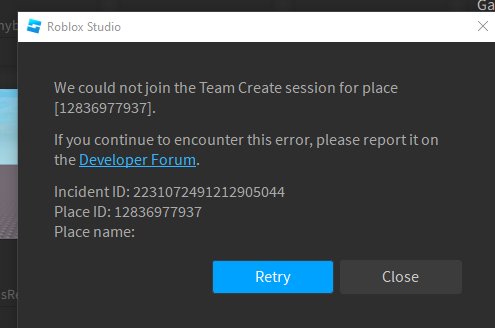
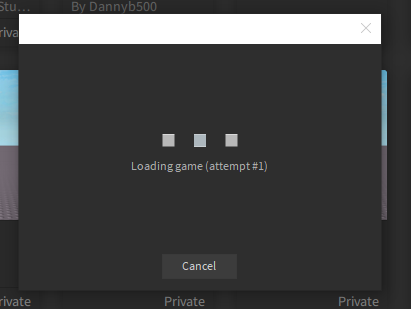
PUBLISHING WITH TEAM CREATE
https://gyazo.com/b60a808788df3b26ba0cdc868bc4e448.mp4
SOMETIMES SAVING LOCAL FILE DOES THIS (not all the time)
![]()
Conclusion that might help solve the issue
Causes I think: Team create not working I think definitely team create is causing some issues to the bug, I also think the large terrain amounts might be causing it.
