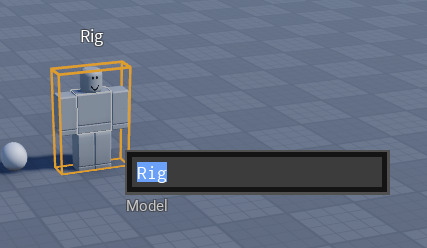When attempting to bulk rename a selection of instances, I expect pressing F2 to allow me to change the name of every selected instance all at once (similar to what happens if you change the Name property via the Properties widget).
However the current behavior of F2 is that it only allows me to rename the most recently selected instance and none others, which is unhelpful and reduces my productivity.
12 Likes
I understand your frustrations but why not use the Properties panel and edit the “Name” field as that will achieve the same thing
3 Likes
My lightweight plugin does exactly this: More reliable F2 renaming plugin!, if you want to bind this action to a keybind.
Otherwise, if I were to add to this feature request, F2 to rename only works with the explorer selected. If a rename prompt like the one seen in blender or my plugin was created, it would improve my workflow without requiring workarounds.
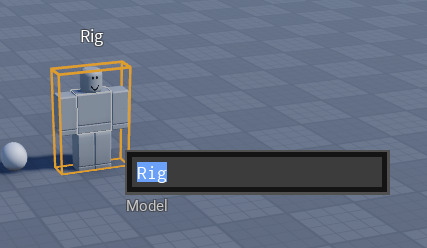
3 Likes
Yup. I always do this instead of even thinking of pressing F2. It only works half of the time anyways, even with one instance selected.
2 Likes
It takes noticeably more time than just pressing F2, doesn’t it? It doesn’t seem too hard to implement and yet it greatly would improve the QoL.
2 Likes
This would be awesome! Pressing F2 over an instance in the explorer is more convenient than going into the properties tab, looking for the name property, and writing it there. I only just recently started using this feature, and it was disappointing when I realized that while selecting multiple instances, only one of them would be renamed.
1 Like
Good idea! We plan on doing a refactor on the explorer as a whole sometime this year and seeing as we’ll have to remake F2 functionality anyway for that, we’ll likely include this with it.
8 Likes