it’s like almost a month since you released puffin, I want 1.0 to come out soon… (not sure if it’s in α or β stage)
also sorry if I was being harsh on you, I was letting you know that you were violating the devforum rules
it’s like almost a month since you released puffin, I want 1.0 to come out soon… (not sure if it’s in α or β stage)
also sorry if I was being harsh on you, I was letting you know that you were violating the devforum rules
Hello Roblox developers!
We’re thrilled to introduce the Cottontail update for ClipPhone, bringing a fresh new look and exciting features to enhance your Roblox phone experience. Let’s explore what’s changed in v0.9 Cottontail:
![]() Fresh New Look for Settings App: The Settings app has undergone a stunning makeover in v0.9 Cottontail! Enjoy a revamped user interface with a streamlined design, making it easier than ever to navigate and customize your ClipPhone. The settings are now organized neatly using Rolls, ensuring that every option is easily accessible in one place. Additionally, we’ve added a volume control feature, allowing you to adjust the audio output to your liking.
Fresh New Look for Settings App: The Settings app has undergone a stunning makeover in v0.9 Cottontail! Enjoy a revamped user interface with a streamlined design, making it easier than ever to navigate and customize your ClipPhone. The settings are now organized neatly using Rolls, ensuring that every option is easily accessible in one place. Additionally, we’ve added a volume control feature, allowing you to adjust the audio output to your liking.
![]() New Cottontail Wallpaper: Say hello to a delightful new wallpaper in v0.9 Cottontail! Immerse yourself in the charming world of Cottontail with a visually appealing backdrop that complements your ClipPhone experience.
New Cottontail Wallpaper: Say hello to a delightful new wallpaper in v0.9 Cottontail! Immerse yourself in the charming world of Cottontail with a visually appealing backdrop that complements your ClipPhone experience.
![]() Brushworks App Removed: We’ve decided to remove the Brushworks app due to its instability and broken functionalities. Our commitment to delivering a smooth and reliable experience led us to remove this app temporarily. Rest assured, we’re continually working to improve and optimize our apps for the best user experience.
Brushworks App Removed: We’ve decided to remove the Brushworks app due to its instability and broken functionalities. Our commitment to delivering a smooth and reliable experience led us to remove this app temporarily. Rest assured, we’re continually working to improve and optimize our apps for the best user experience.
![]() New Lockscreen: In v0.9 Cottontail, we’ve introduced an all-new lockscreen feature. Now, you can lock your screen securely and move ClipPhone around in a minimalistic way. Enjoy peace of mind knowing that your ClipPhone is protected and easily manageable.
New Lockscreen: In v0.9 Cottontail, we’ve introduced an all-new lockscreen feature. Now, you can lock your screen securely and move ClipPhone around in a minimalistic way. Enjoy peace of mind knowing that your ClipPhone is protected and easily manageable.
![]() Clippify App Enhancements: The Clippify app has received some exciting updates! We’ve implemented automatic fetching of all tracks from the ClipMessage Track Library (CMTL). This means you no longer need to create new image buttons manually. Discover and enjoy a vast collection of tracks hassle-free.
Clippify App Enhancements: The Clippify app has received some exciting updates! We’ve implemented automatic fetching of all tracks from the ClipMessage Track Library (CMTL). This means you no longer need to create new image buttons manually. Discover and enjoy a vast collection of tracks hassle-free.
![]() Bug Fixes: As always, we’ve diligently addressed previous bugs and resolved any known issues. Expect a smoother and more seamless experience with v0.9 Cottontail.
Bug Fixes: As always, we’ve diligently addressed previous bugs and resolved any known issues. Expect a smoother and more seamless experience with v0.9 Cottontail.
Upgrade to v0.9 Cottontail today and experience the fresh new design, improved functionality, and an overall enhanced ClipPhone. Thank you for being a part of our ClipPhone community, and we value your feedback as we strive to make ClipPhone even better!
Downloads:
Clippsly Roster Download: Here
Roblox Toolbox: Here
Happy developing!
~ SG
@CryBlanka you never fail to impress me. This is an astonishing update. The attention to detail, functionality, and features is incredible. Thank you for all of the work that you are doing for the community. I can’t wait for what the release of v1.0 will bring!
hmm…
why did you say that you should release v0.9 somewhere next week: this is proof
when you pushed it today (yesterday and today is at the same week)
but I do appreciate the update
First of all, does it really matter if they hint at when it “should” come out and then release it early? (Doesn’t seem necessary to criticize that…)
Second, weren’t you the one who wanted it out earlier anyway?
This was said right before they released v0.9. What if the reason they released it early was because of what you said? Did you think about that?
It seems like you are constantly trying to negatively impact their project…
Just saying, please try to be more positive about others’ resources. @CryBlanka has spent hours of their own (unpaid) time to release this for you (and many others).
The update is very nice though, I will agree with that.
The update was finished just about 5 days after v0.8, I’ve just needed time to build whole new roster for my other thing here so i did not have time to finish much things. Yes his message pushed me to release it now that’s why you can see the different page in ClipBrowser which is not changelogs but a disclaimer. I had really busy time this month with my own company and other game on roblox that I’m actively testing so I just forgot about ClipPhone. The v1.0 will probably not be that huge as v0.6 and v0.9 were but I plan some changes, but right now I’m out of ideas.
Thanks for positive feedback tho. ![]()
I think that v1.0 could have huge features if thought about and implemented correctly. Here are some of my suggestions based on where the phone is currently at:
If there are any other ideas that I think about I will edit this post. Thank you for all of the hard work, effort, and time that you have put into this project for the community!
The ClipPhone v1.0 will bring one of the most practical features we’ve ever added. You’ll be able to manage capabilities and settings of your ClipPhone in your game from one place. Also new reworked notification system. Stay tuned!
Hello @CryBlanka
Along with your massive changes being made to v1.0, I would recommend looking at some of the GUI elements of your device.
Below is an image of an application open while in game. Looking at the left side of the app window, there is a small gap.

This is what it looks like while out of the game in the explorer:
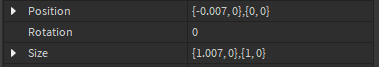
The Position of the app is scaled by -.007 on the X-Axis. This is likely done to offset the Size, which is +.007 on the X-Axis.
Then, in the AppHandler script, the Size and Position are set differently than originally, as seen below:
TweenService:Create(window, tweenInfo, {Position = UDim2.new(0, 0, 0, 0), Size = UDim2.new(1, 0, 1, 0)}):Play()
Here is a patched version that should scale and position everything properly:
TweenService:Create(window, tweenInfo, {Position = UDim2.new(-0.007, 0, 0, 0), Size = UDim2.new(1.007, 0, 1, 0)}):Play()
If it was unclear what was changed, essentially all I did was change the Size in the tween to Udim2.new(1.007, 0, 1, 0) and the Position in the tween to Udim2.new(-.007, 0, 0, 0). This has been tested by me and has worked. Let me know otherwise.
Thanks!
Thanks for the fix! It have worked, I’ve been so nervous about this gap which is there from ClipPhone v0.1 and I never were able to fix it. Thanks!
We’re thrilled to introduce the highly anticipated v1.0 Squirrel update for ClipPhone, marking a significant milestone in our journey of innovation and enhancement. Let’s delve into the exciting changes that come with this release:
![]() Notifications on Shutter Screen: Experience a seamless and intuitive way of staying updated with the new notifications feature on the Shutter Screen. Stay connected and informed without the need to navigate away from your current tasks.
Notifications on Shutter Screen: Experience a seamless and intuitive way of staying updated with the new notifications feature on the Shutter Screen. Stay connected and informed without the need to navigate away from your current tasks.
![]() New Squirrel Wallpaper: Immerse yourself in the charming world of Squirrel with our brand-new v1.0 Squirrel wallpaper. Transform your ClipPhone interface with this visually captivating backdrop that complements your device’s aesthetics.
New Squirrel Wallpaper: Immerse yourself in the charming world of Squirrel with our brand-new v1.0 Squirrel wallpaper. Transform your ClipPhone interface with this visually captivating backdrop that complements your device’s aesthetics.
![]() Enhanced Customization with ClipSetting Module: We’re excited to introduce the powerful ClipSetting module, giving you unparalleled control over every aspect of your ClipPhone. Customize your experience like never before by turning features on or off, changing default profile picture colors, adjusting ClipMessage filters, modifying names, altering UI speed, and much more. Make your ClipPhone truly yours!
Enhanced Customization with ClipSetting Module: We’re excited to introduce the powerful ClipSetting module, giving you unparalleled control over every aspect of your ClipPhone. Customize your experience like never before by turning features on or off, changing default profile picture colors, adjusting ClipMessage filters, modifying names, altering UI speed, and much more. Make your ClipPhone truly yours!
![]() Clippify Repositories: Introducing a groundbreaking feature - Clippify Repositories! Now, you have the freedom to create your own custom Clippify repositories, where you can curate and manage your own music collection. Personalize your music experience and enjoy a vast selection of tracks that resonate with your style. In case of any issues with tracks from the ClipMessage Track Library (CMTL) due to changes in Terms of Use, please don’t hesitate to contact us on the DevForum for assistance.
Clippify Repositories: Introducing a groundbreaking feature - Clippify Repositories! Now, you have the freedom to create your own custom Clippify repositories, where you can curate and manage your own music collection. Personalize your music experience and enjoy a vast selection of tracks that resonate with your style. In case of any issues with tracks from the ClipMessage Track Library (CMTL) due to changes in Terms of Use, please don’t hesitate to contact us on the DevForum for assistance.
Upgrade to v1.0 Squirrel today and embrace the enhanced functionalities, enriched customization options, and improved user experience. Your feedback is invaluable as we continue to shape the future of ClipPhone.
Support for versions between v0.1 and v0.6 has ended, we no longer consider these models functional. They stay on the roster download page.
Downloads:
Clippsly Roster Download: Here
Roblox Toolbox: Here
Happy developing!
~ SG
In regards to
I believe that under new Roblox TOS, you cannot create music playlists in game that the player can chose from… Of course, I may be reading your feature wrong, iff the player can create their own playlist from the Roblox audio library, I’d assume that is okay, but the game developer can not make a playlist for the player to select songs from.
Hi, I license music with my company to Roblox which we have all rights for, so it does not really matter, as we are in defense of creators capabilities and we allow usage in that way. In the CMTL (ClipMessage Track Library) are only tracks licensed and uploaded by our company which you can see on this post.