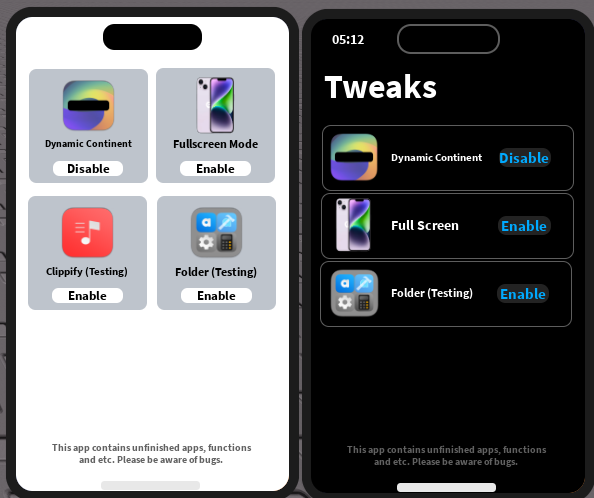New version v1.0 Squirrel
Downloads:
Roblox Toolbox: Here
Version v0.9 Cottontail
Downloads:
Roblox Toolbox: Here
Version v0.8 Puffin
Downloads:
Roblox Toolbox: Here
Version v0.7 Pixie
Downloads:
Roblox Toolbox: Here
Version v0.6
Downloads :
Roblox Toolbox: Here
Hello Roblox developers!
We’re excited to announce the release of ClipPhone v0.5, packed with exciting new features and improvements to enhance your Roblox phone experience. Let’s dive into the details of what’s changed:
ClipMessage Text Filtering: We’ve implemented an Roblox’s text filtering system within ClipMessage. Messages that do not pass the chat filtering will no longer be sent, ensuring a safer and more enjoyable communication environment. Users will now receive a server message notifying them when a message fails the text filtering process.

Global Dark Mode: Say hello to a sleek and immersive experience with the introduction of Global Dark Mode. Enjoy a consistent dark theme across all apps, reducing eye strain and creating a visually stunning interface. We’ve also added an outline to the Dynamic Continent, ensuring visibility and usability in Dark Mode.
App Changes: Several apps have undergone exciting transformations to improve usability and functionality:
-
App Store: The layout of the App Store has been revamped, providing a more intuitive and streamlined browsing experience.

-
ClipMessage: The new feature called stickers have been added, you can now send cool stickers with just one click.
-
Tweaks: Discover the latest features and enhancements in the revamped Tweaks app. Stay ahead of the game and explore new possibilities with ease.
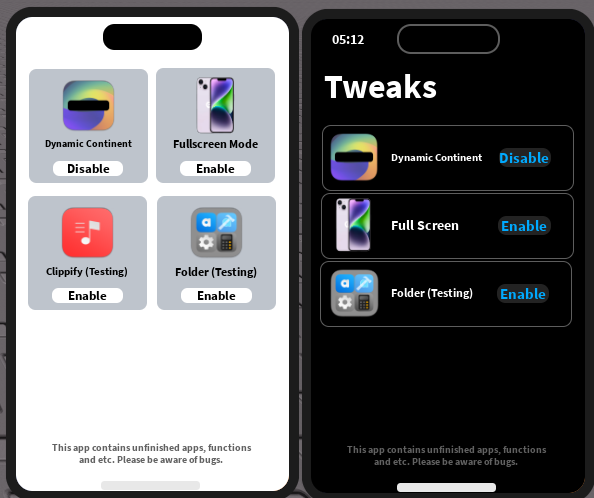
-
Clippify: We’re thrilled to announce the official release of the Clippify app! Enjoy an expanded library of five additional tracks, allowing you to immerse yourself in your favorite tunes while using the ClipPhone.
-
Settings: The Settings app has undergone a facelift, offering improved customization options and easier navigation to tailor your ClipPhone experience to your liking.

-
Notifications: Stay on top of things with the redesigned Notifications layout. Never miss an important update or message again.

Minor Changes: In addition to the major updates mentioned above, we’ve made some smaller tweaks to enhance user experience:
-
Time Display: Find the time conveniently located at the upper left corner.


-
Safari App: The Safari app has been temporarily removed. We are working on improving its functionality and will bring it back in a future update.
Try out ClipPhone v0.5 now and enjoy the benefits of enhanced text filtering, Global Dark Mode, and improved app layouts. Stay connected, stay organized, and make the most out of your Roblox experience with ClipPhone!
Let us know your thoughts and feedback in the comments below. Your input helps us shape the future of the ClipPhone.
Happy developing!
~ Blanka at Clippsly