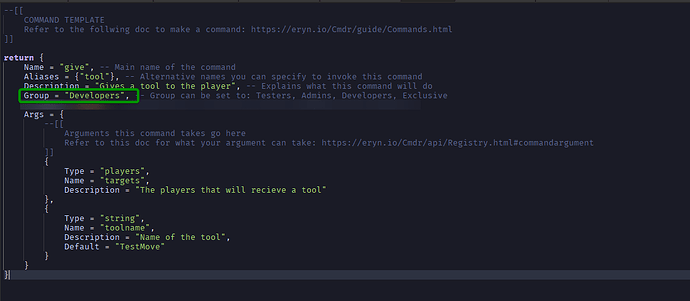What part are you struggling with? Have you read the tutorial in Cmdr’s website? I’ll summarize the basic setup from their site.
Server:
-- An example from Cmdr's website
-- This is a script you would create in ServerScriptService, for example.
local ReplicatedStorage = game:GetService("ReplicatedStorage")
local Cmdr = require(path.to.Cmdr)
Cmdr:RegisterDefaultCommands() -- This loads the default set of commands that Cmdr comes with. (Optional)
-- Cmdr:RegisterCommandsIn(script.Parent.CmdrCommands) -- Register commands from your own folder. (Optional)
Cmdr:RegisterHooksIn(path.to.Hooks) -- Register the BeforeRun hook
Client:
-- An example from Cmdr's website
local ReplicatedStorage = game:GetService("ReplicatedStorage")
local Cmdr = require(ReplicatedStorage:WaitForChild("CmdrClient"))
-- Configurable, and you can choose multiple keys
Cmdr:SetActivationKeys({ Enum.KeyCode.F2 })
In another folder (in this example CmdrCommands), define the custom command and its behavior.
A ModuleScript named Teleport (or whatever else you want it to be):
-- An example from Cmdr's website
-- Teleport.lua, inside your commands folder as defined above.
return {
Name = "teleport";
Aliases = {"tp"};
Description = "Teleports a player or set of players to one target.";
Group = "Admin";
Args = {
{
Type = "players";
Name = "from";
Description = "The players to teleport";
},
{
Type = "player";
Name = "to";
Description = "The player to teleport to"
}
};
}
Another ModuleScript, this time named TeleportServer:
-- An example from Cmdr's website
-- TeleportServer.lua
-- These arguments are guaranteed to exist and be correctly typed.
return function (context, fromPlayers, toPlayer)
if toPlayer.Character and toPlayer:FindFirstChild("HumanoidRootPart") then
local position = toPlayer.Character.HumanoidRootPart.CFrame
for _, player in ipairs(fromPlayers) do
if player.Character and player.Character:FindFirstChild("HumanoidRootPart") then
player.Character.HumanoidRootPart.CFrame = position
end
end
return "Teleported players."
end
return "Target player has no character."
end
You will also need to setup a BeforeRun hook, otherwise Cmdr will not run. I will put this inside a folder called Hooks in this example, but you can call it whatever you want
-- An example from Cmdr's website
-- A ModuleScript inside your hooks folder.
return function (registry)
registry:RegisterHook("BeforeRun", function(context)
if context.Group == "DefaultAdmin" and context.Executor.UserId ~= game.CreatorId then
return "You don't have permission to run this command"
end
end)
end
And finally, in the same server script where we registered Cmdr’s default commands, register the custom commands and hooks. Here’s how you would do it:
Cmdr:RegisterCommandsIn(script.Parent.CmdrCommands) -- Register commands from your own folder. (Optional)
Cmdr:RegisterHooksIn(path.to.Hooks) -- Register the BeforeRun hook
I wrote this up in like 10 minutes so it might be a bit sloppy but hope this helps!