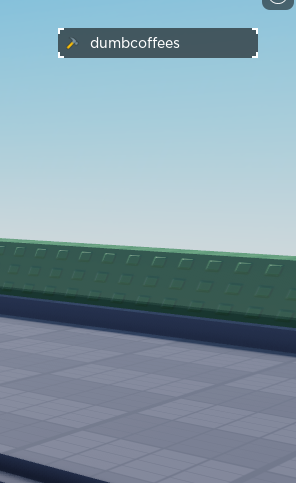With Ellefire Studio’s PlayerList, you can elevate your gaming experience by seamlessly integrating all the familiar functionalities of the standard Roblox PlayerList, but with a personalized design touch. Ellefire’s PlayerList goes beyond, offering customization options such as leaderstats, showcasing the teams players belong to, and displaying player icons in the player list based on Roblox group ranks!
Moreover, starting from version 1.0.7, you have the power to define your own team hierarchy. For instance, you can arrange teams like placing “admin” below “moderator” or vice versa, providing you with greater flexibility and control over your gaming environment. ![]()
To customize group icons, display leaderstats, and more, navigate to the Handler script. Inside, you’ll find the “Modules” folder and the “SettingsManager” module, where all available and essential settings can be easily configured.
If you encounter any issues or have questions, please leave your comments below this post, and we will do our best to assist you!
FAQ
Can I contribute to the development?
Of course! Share what you are doing under this post and if you are interested in us, we will definitely contact you via DevForum messages
Is there a photo of what the PlayerList looks like?



What if the player's nickname or the value in leaderstats is longer than the UI?
We’ve taken care of this for you! If a team name exceeds 28 characters, you will now see “…” instead of the last 3 letters. Similarly, for player nicknames, we’ve set a limit of 20 characters. Additionally, when displaying numerical values in leaderstats, we’ve streamlined the presentation. Instead of showing the full number, it is now abbreviated; for example, 10,000 will be displayed as 10K. This ensures a cleaner and more concise representation of information.
Technical information
Current Version: 1.1.0
Link: https://www.roblox.com/library/14719823029/EF-PlayerList
UpdateLogs
v1.1.0
- Fixed an issue where the “Player” frames or team names would not hide when pressing TAB or the built-in “hide” button.
v1.0.9
- Fixed bugs with changing the text color depending on the background color of the frame.
- The server script “PlayerListManager” has been added to issue the badge “Verified” in front of the player’s nickname, the same has been done to determine the Premium status of the player
- Now symbols are used to display the “Verified” and “Premium” badges to free up space for displaying custom icons
- ADDED SUPPORT FOR SMARTPHONES

v1.0.8
- Added a check for the colors of commands and frames. If the color of the frame is light, then the color of the text and icons will be black, and if the color of the frame is dark, then the color of the text and icons will be white
v1.0.7
- Now you can turn on the visibility of all teams in the game or by disabling this feature, players will see only those teams that have at least 1 player.
- Now you can set your teams order as you would like the teams to be in the list, for example, the Admin team under the Mod team or vice versa.
v1.0.6
- Now the leaderstats in the PlayerList are arranged in alphabetical order to be sure that the value will be under its own name
- Added a 1 second delay before creating the player’s leaderstats
v1.0.5
- Added a check for the length of the leaderstats text
- Added a check to return nil for the “FormatValue” function
- If a player does not have a team, then he will be placed in a separately created “Players” frame
v1.0.4
- The ServiceManager, DataManager and UIManager modules have been updated
v1.0.3
- Some functions have been redesigned into modules, such as Settings and others
- The UI design has changed a bit as has its dimensions
v1.0.2
Now in settings/Leaderstats you can specify your own folder name, in the leaderstats location

v1.0.1
- Now the code can handle all the value base from leaderstats, not just intValue
- Now if the player is your friend then you will see the corresponding icon on against his nickname
- Numeric and text values are now processed. If the text is longer than 10 characters, then after 8 characters the text will be shortened by adding three dots
v1.0.0
Custom playerlist published