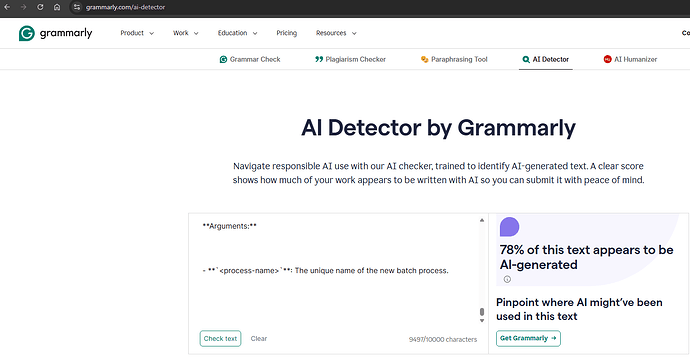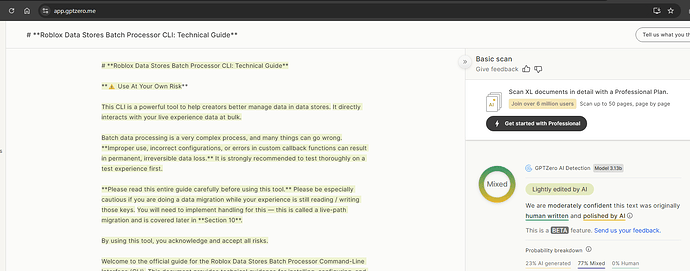Hello Creators!
Managing data at scale is one of the greatest challenges of building a successful experience. As your game grows, so does the need to efficiently manage your data, whether that be migrating between data schemas or removing obsolete entries.
Today, we’re excited to allow you to do exactly that by releasing the Data Stores Batch Processor CLI as a fully open-source tool!
This is a powerful, flexible, command-line tool built to orchestrate large-scale, custom operations on your Data Stores. It’s designed to run on your local machine or a server, leveraging the power of Open Cloud APIs for LuauExecutionSessionTasks, Memory Stores, and Data Stores to perform work, separate from your live game servers.
Note that the batch processor’s processing speed is liable to Data Stores rate limits and LuauExecutionSessionTask limits. Depending on the operation, expect an initial processing speed of up to 500 keys or data stores / min!
Unlocking Your Data
The Batch Processor CLI is all about flexibility. You provide the custom Luau logic, and the tool handles running it across thousands or even millions of items. This unlocks critical capabilities for every large-scale developer:
- Bulk Data Deletion: Remove obsolete data to manage your storage footprint and comply with upcoming limits. You can run custom logic to selectively delete data based on any criteria you define. If you need to clear an entire data store, we recommend you use the Open Cloud Data Store Deletion API instead.
- Complex Schema Migrations: Seamlessly migrate user data to new, optimized storage patterns. The tool is vital for creators wishing to move away from patterns like DataStore2 or the “Berezaa Method” to a new schema.
Discover your own use cases for the tool as well!
By the Community, For the Community
We’re open-sourcing this tool because we want to give you the power to solve your unique data challenges, and adapt the tool to your own needs. By providing the full source code, we are inviting you to:
- Contribute: Fork the repository, make improvements, and submit a pull request to benefit the entire Roblox community.
- Customize: The full codebase is available for you to modify and tailor to your experience’s unique needs.
- Learn: See a production-grade example of how to build a powerful tool on top of Open Cloud APIs.
As excited as we are to give you this tool, we are just as excited to see what you are able to achieve with it next!
Get Started Today
Without further ado, here it is:
- View the Source Code & Download the Release: data-stores-batch-processor-cli
The documentation is available in the README of the repository. Please read all of the documentation before testing the batch processor, and ensure that you understand how to use the tool and its associated risks.
Check it out, start processing, and let us know what you think and if you have any questions!
Thanks, The Data Stores Team