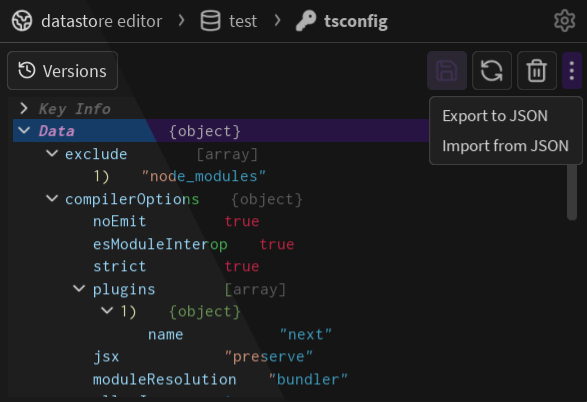September Update
September Update
New update has been released with lots of additions and changes. It is a lot to cover, so here is me speedrunning some of the things that were added:
Main Additions
- Edit menu which lets you edit multi-line strings (can also be used when inserting).
- Right click and press edit to access it.
- Move/duplicate key.
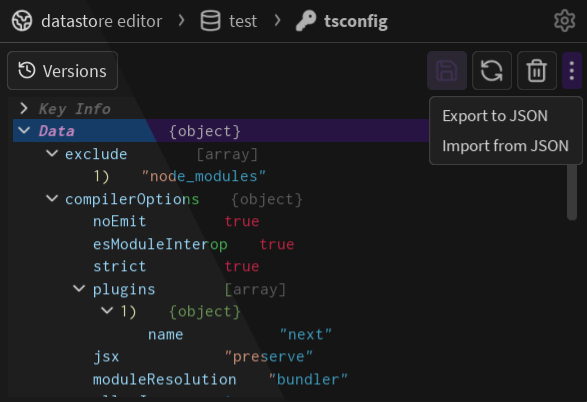
- JSON import/export.
- Use script editor theme.
- Pin items in history.
- Drag and drop to reorder array elements.
- Use Automatic User Id replacement in DataStore name/scope.

- Data usage viewer.
- Tab to switch between TextBoxes.
These are the changes I thought would be helpful to know, but there are many more which you can see here (press the link and scroll up): DataDelve Canary - #34 by pinehappi.
Overall, your experience using this plugin should be much smoother and pleasant now. Thanks to everyone who provided feedback and support!