Nevermind I fixed it! TextScaled wasn’t enable 
v3.3.3
code review
-
replaced getfenv/setfenv with an internal method: _setAPI()
-
i thought it was more complicated to share the API. thanks overthinking!
-
i want to keep dialogue maker available on the marketplace search after that getfenv/setfenv marketplace search ban they’re doing
-
how do i make a script run after a dialouge
Open the plugin, then press the circle under the Aa (action after) label. You’ll be able to edit a script that runs after the dialogue.
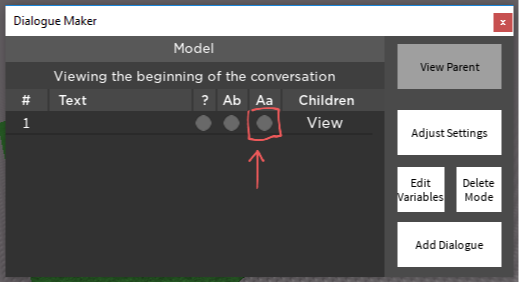
Sorry to bug you about this, but is there a way to make the player’s text somehow fit into these little boxes down below?

It’s honestly a problem that’s quite common in a lot of these NPC dialog systems, including the official one that Roblox a while back.
Because I honestly want people to actually see what responses they’re sending without most of it being cut off onscreen, so any solution to this is greatly appreciated.
Set TextWrapped on the boxes/buttons to true.
Oh nice, that’s pretty helpful.
So uh, where exactly can I find it? It doesn’t seem to be in the settings since I’m looking in there at the moment.
It wouldn’t be in the settings, it would be in the actual textbox’ properties. I’m not sure how to get to it, you might have to edit the code.
To wrap button text, select the ResponseTemplate by going to StarterPlayer > StarterPlayerScripts > DialogueClientScript > Themes > BigAndBoldDialogue > DialogueContainer > ResponseContainer > ResponseTemplate in the Explorer, then make sure the TextWrapped checkbox in the Properties menu is enabled.
v3.3.4
documentation review
- fixed ThemeName instruction in NPCSettingsTemplate. thanks for reporting, @extravent3!
Roblox won’t let me make a new reply to this thread until someone else replies to it, so I’ll update you all on what I change through this post.
Last updated: May 10, 2023
Dialogue Maker v3.3.5 release notes
Bug fixes
- Client no longer hangs when using asterisks in messages with RichText (Reported by Roblox user @extravent3)
- Dialogue box no longer includes RichText formatting characters until closing tags (Reported by Roblox user @extravent3)
Code review
- Dialogue Maker now uses MaxVisibleGraphemes.
- Replaced all references of wait(n) in the DialogueClientScript with task.wait(n).
Default UI updates
- Added UITextSizeConstraint with a MaxTextSize of 14 to the ResponseTemplate.
Dialogue Maker v3.4.0 release notes
New features
- Added NPC head tilting during dialogue (Commissioned by Roblox user @extravent3)
- Added some new NPC settings for configuring head tilting
Dialogue Maker v4.0.0 release notes
 New features
New features
 Wait tags
Wait tags
You can now pause mid-message by using “[/wait time=any number]”, where “any number” is…well, any number! For example, “Hello, [/wait time=0.5]Christian!” waits 0.5 seconds before saying “Christian”.
Sponsored by extravent3. [commit]
 Conditional themes [BREAKING CHANGE]
Conditional themes [BREAKING CHANGE]
I’m personally not a fan of using Scale everywhere because it can overstretch themes and not follow my intended design. So, I added a couple of server settings to change the default theme based on the minimum viewport width and minimum viewport height. I was inspired by “@media screen” in CSS.
Here’s an example where Dialogue Maker defaults to BareBonesDialogue, but shifts the default to BigAndBoldDialogue when the client’s viewport width is at least 320 pixels:
DefaultTheme = {
{
MinimumViewportWidth = 0,
MinimumViewportHeight = 0,
ThemeName = "BareBonesDialogue"
},
{
MinimumViewportWidth = 320,
MinimumViewportHeight = 0,
ThemeName = "BigAndBoldDialogue"
}
};
Sponsored by extravent3. [commit]
 Bug fixes
Bug fixes
- Rich text should now work on multiple pages.
[commit 1] [commit 2]
 Code review
Code review
-
[BREAKING CHANGE] Removed DialogueSettings table checks.
[commit 1] [commit 2]
 Migrating to v4.0.0
Migrating to v4.0.0
Fix scripts
You need to press the “Fix Scripts” button after updating the plugin. This will replace the internal scripts with the new versions.
Rename “GetDefaultTheme” to “GetDefaultThemes”
Look in the “DialogueMakerRemoteConnections” folder in ReplicatedStorage for “GetDefaultTheme”. Rename it to “GetDefaultThemes”.
Update NPC settings
Copy your NPC settings into a notepad, delete the NPC settings script, reopen the NPC settings, then update the necessary settings.
Update server settings
Replace your “DefaultTheme” server setting value with:
DefaultTheme = {
{
MinimumViewportWidth = 0,
MinimumViewportHeight = 0,
ThemeName = "BigAndBoldDialogue"
}
};
Change the theme name as necessary.
I am posting so you can continue post as new post.
Great Plugin btw.
Dialogue Maker v4.0.1
 Bug fixes
Bug fixes
-
In the plugin GUI, redirect priorities now show in TextBox on click.
[pull request] -
Wait tags no longer break when there’s more than one in a message.
[pull request]
Hi everyone,
v5.0.0 is just around the corner, jampacked with some cool new features, bug fixes, and accessiblity improvements.
For example, message types can now be changed with a dropdown menu!

I’m particularly excited about the text effects. I might end up using Defaultio’s module, so you’ll be able to do something like this:
This will be a major update, so I need some testers who’ll give me feedback to make sure the plugin still works well for them.
If you’re down to me notifying you when v5.0.0 is ready for testing, please send me a DM. You will be acknowledged in the GitHub README page if you provide feedback.
cool, might use it for a project im working on
Seems like a really useful Plugin to try out, so thanks for sharing this!
Is there any news on the new update?
Thanks for asking! Big things are coming - school’s just been on my tail. v5 should be out by the end of September.
Check this issue for updates: Release v5.0.0 · Issue #80 · Beastslash/roblox-dialogue-maker · GitHub
Is the plugin still being updated? this is a great plugin and I’m looking forward to it still.
Thanks for sticking around.
Yep, it’s still under development.
