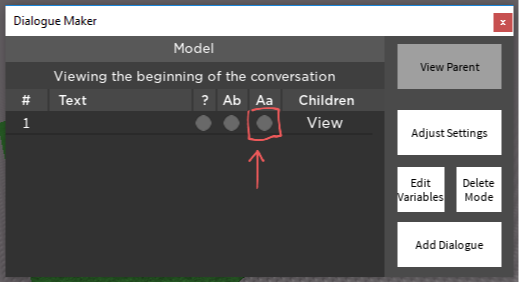v3.1.1
bug fixes
- CurrentTheme.Changed event now disconnects when the dialogue is finished (fixes npc names, thanks @LordMerc)
diff: disconnect theme change event when dialogue ends · Beastslash/roblox-dialogue-maker@d4c419e · GitHub
bug fixes
diff: disconnect theme change event when dialogue ends · Beastslash/roblox-dialogue-maker@d4c419e · GitHub
this is nice it’s always a hassle creating dialogue that suits me. i’m unable to create the typewriter effect so this’ll help me a lot, thanks.
little psa:
again, please do not message @Christian_Toney about the dialogue maker. even though that account is the thread creator, i am maintaining the plugin under this account, @DemonZestrial.
it is getting progressively harder for me to access @Christian_Toney, so i will not be able to answer any questions about the plugin under that account.
i already sent the dev engagement team a request to move the thread to this account or clarify rule 8.3, but they’ve left me on read for the past year.
new features
reformatted the npc settings to have categories. your current npc settings will not break if you press fix scripts. however, i do plan to remove support for the old npc settings in v4, so please manually update your settings when you can.
added more proximity prompt settings, in response to a bug report by @LordMerc that i couldn’t fix at the moment
bug fixes
other deprecations
diffs:
improvements
updated proximity prompt documentation to require npc model PrimaryParts.
decreased default ProximityPrompt.MaxActivationDistance to 15
bug fixes
diffs:
require primarypart · Beastslash/roblox-dialogue-maker@99455b4 · GitHub
decrease activation distance · Beastslash/roblox-dialogue-maker@483e1b6 · GitHub
use pcalls because roblox doesn't yield :\ · Beastslash/roblox-dialogue-maker@6bf4e0f · GitHub
new features
responding to a feature request by @LordMerc last week (wow, top contributor lol), i added new npc settings: General.FitName and General.TextBoundsOffset.
the dialogue maker will automatically fit the npc’s name if General.FitName is true.
also, General.TextBoundsOffset will be added to the TextBounds of the npc’s name if General.FitName is true.
diffs:
DialogueClientScript: add npc name fitting · Beastslash/roblox-dialogue-maker@52cde06 · GitHub
NPCSettingsTemplate: add npc name fitting · Beastslash/roblox-dialogue-maker@52cde06 · GitHub
bug fixes
General.FitName was true. 
diff:
this is so good and useful thanks so much you’re so generous for making this
I don’t need help or anything and I might be VERY late but you should maybe try to add text effects like shaking text and stuff like that!
sure! school has me in a bind right now, but i’ll work on that soon.
I love your plugin!
I tried editing its GUI as a non-artist person, and yes your plugin looking really good since the start and it is very easy to modify themes!
I want my NPC character to have a speech bubble above his head for mobile users to see that he has a dialog. I was thinking about a bubble above my NPC’s head. Something like the dialog has.

I was checking the settings module script and found speech bubble settings. I am trying to change it, but I do not see anything new happening. Am I doing something wrong or are these values fine?

I do not see anything appearing above his head or something changed in the dialog itself.

I have no idea if the speech bubble will give an effect like the dialog, but I hope so. If somebody knows if this is a bug or can help me out with this, that would be nice.
@Sudobeast I read the article on how to use the plugin and I am trying to make a response. I right clicked the priority number but nothing happened.
are you trying to make the response at the beginning of the conversation? if so, you have to be in a message before you right-click.
for example, you can’t make “Hi!” a response because the dialogue maker needs to show the message first.

but, if you press the View button, you can create a response by first pressing the Add Dialogue button:

and then right-clicking the priority number:

however, if you didn’t try creating a response at the beginning of the conversation, let me know
i’ll fix this problem today. thanks for reporting!
bug fixes
changed “Add Dialogue” to “Add Message”, because responses are dialogue too, right?
fixed speech bubble glitch, as reported by @thomkok13. i forgot to change “Part” to “BasePart”. oops.
code review
added more comments in the DialogueClientScript.
removed an extra line in the NPCSettingsTemplate.
Hello ^^, I’m using your plugin and I encountered an issue, the text on pc is perfectly fitting, but not on mobile (a lot of words are missing) How to fix this?
hi! i got a similar report on twitter. i can reproduce the issue, and i’m figuring out a way to make the text size depend on the device.
in the meantime, if any programmers or ui designers see this, i’d love some help. UITextSizeConstraint isn’t doing much, so i anticipate that i have to program it based on the absolute size of the dialogue box.
Nevermind I fixed it! TextScaled wasn’t enable 
code review
replaced getfenv/setfenv with an internal method: _setAPI()
i thought it was more complicated to share the API. thanks overthinking!
i want to keep dialogue maker available on the marketplace search after that getfenv/setfenv marketplace search ban they’re doing
how do i make a script run after a dialouge
Open the plugin, then press the circle under the Aa (action after) label. You’ll be able to edit a script that runs after the dialogue.