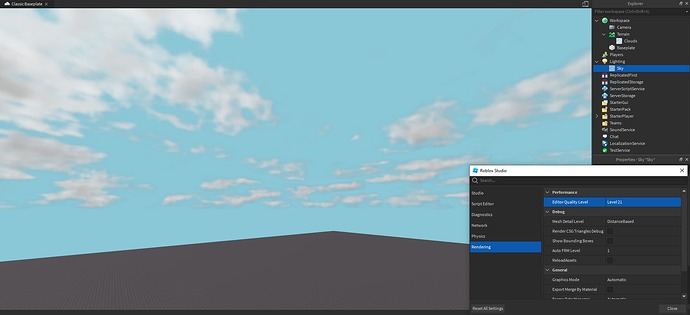Very true, but for us developers who make everything from scratch it takes time just to script a sky that creates rain you feel what I’m saying? It’s too much time for a simple thing that could look very cool in a lot games honestly.
Yes, I see what you’re saying … would make things a lot better but I’m not sure Roblox will add this, especially when the community already made these.
If you’re so worried about time, I highly recommend you make a pre-made script for rain. If you need rain, just through it into your game.
What he’s trying to say is that it takes a long time to create something that roblox can just implement. It’s like trying to script clouds, it’s been done before but not the best and not very customizable.
Your point is good but isn’t what he’s trying to say at all.
Exactly what I’m saying, it takes time to create scripts which can be very customizable but its more to do. If ROBLOX could implement this cloud system with rain that’d be awesome for developers so we can fly though creating games making custom skies etc.
I don’t know how long this has been a thing but it seems the Clouds instance is producing some very strange lighting effects, and this video shows it.
Clearly, the clouds instance is the sole cause for the weird flashing that happens, as you can see the flashing stops whenever I disable the clouds instance.
The only script that is changing the properties of lighting is a server script I have called DayCycle, which tweens the properties of different objects as the day progresses. It only changes values when a new portion of the day is reached; it’s not constantly setting values. The “changed” message being printed in the output represents when tweens are performed, and as you can see, it’s not printing it out hundreds of times, so there aren’t any tweens conflicting with one another or anything like that.
I’ve never noticed this until just now, and I assume this is Roblox’s attempt at having the clouds cast shadows. I have the density of my clouds set to 1, because the clouds look a lot better in my opinion when their density is set to 1. I understand that the density influences the visibility of this effect, but it just looks so odd.
Could a CastShadow property be added to the clouds instance? Or a value that ranges from 0 to 1 which sets the transparency of the shadows?
Edit:
This only seems to happen when you’re tweening the ClockTime property of lighting. It doesn’t do it if the time isn’t constantly being updated. Either way, many games tween the time of day, so this could get on a lot of people’s nerves.
Strange, this doesn’t happen in my game. Try setting the time to day and see if it still happens. If it does, then it’s some problem with the moon interacting with the clouds/shadows.
Im seeing this too, it seems that cloud cover affects the sunlight strength, shadow softness and darkness. Though it looks odd with animated timecycles.
It seems to be happening because of the fact I’m tweening the ClockTime property of lighting. It doesn’t do it if the time isn’t changing, but it does when I tween ClockTime.
I think that’s because clouds recently started to potentialy affect lighting, but they actually just drop a shadow. And because you have a DayCycle script, and the clouds have an animation a bug like this occurs.
The Roblox staff will probably work on it, but for now that’s what we have.
Is there even any news abt a phase 1b?
Will there be a feature added where, when you go through the clouds, rain effects will be on your screen, like I think Crew2 has this effect…
Probably not but, atleast roblox will implement an api for when inside cloud ,though it may be needed to be client sided
I’m not sure what the status of this feature is although if its come to the same development as the grass update at least get Phase 2 out where you can go over the clouds or at least provide a update regarding the status. This is the Roblox Developer Forums, we can take a technical answer as an update rather than “clouds go brrrr hehe”
If this ever gets fully released, will we be able to easily determine if the sun/moon is covered by clouds via boolean property or function or something?
I am going to assume this feature is released because I don’t see it in the beta. I just wanted to leave my opinion on it. What is this:
Expectation:
Reality:
Finally, I am wondering why this feature works only under Terrain?
Cloud instance must exist under Terrain node in workspace to be visible.
This does not make sense at all, we always add blur, sky, atmosphere, and everything related to changing how the world looks in Lighting. I will assume this is a mistake for now.
Thank you, focasds.
The cloud needs to be in terrain to work with lighting i believe.
The clouds look bad because ur on graphic 1, Try graphic 21, And no, Realistic cloud is expensive, Like if you want the skybox looking cloud to run on mobile, Which is a large majority of player, It wont work, That detail of clouds will not be good for any pc, My roblox for example even disable FIB because my PC is 10 yrs old, What about mobile then.
Compressed in one word:
Compatibility
Graphics 21:
- First of all, they can make it look good on pc and terrible on mobile if they wanted too.
- Second, they should provide us with a service that allows us to choose the quality of how something should be rendered. Not just a graphic bar that the player can change. I know this makes it easier for many developers that don’t want to touch the rendering at all, but the current system for reducing graphics affects many things that we don’t even want.
I went out of topic here, but anyways, clouds should look good no matter what. They just look like blurry clouds. They even look really weird when they are disappearing on the distance. You can literally see that it doesn’t fade, it just disappears little by little. (With high graphics you can’t notice it, but with low you can. People with low graphics could have a bad experience looking at the clouds far away, it literally gets me dizzy).