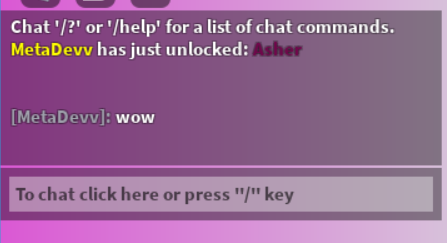It’s very simple I wanted to do it also so I found the scripts in Chat folder and edited it under a few seconds.
Edit the chat scripts “Util ” and “SetCoreMessage ”
The green highlighted code is what you need to add to make RichText work.
These 2 scripts is what you need to edit:
SetCoreMessage Script:
Util Script:
This is an example of it working:
11 Likes
I’m not sure I understand? Is it working for you, or is this a tutorial?
just trying to help others on how to do that but yh it’s kinda tutorial tbh
might fit better in the resources section
This category is for publicly sharing development tutorials and other key resources published by the community and by Roblox’s education team.
Alright. I recommend you post stuff like this in: #resources:community-tutorials . Only post in this category if you need help with some code.
This category is for publicly sharing development tutorials and other key resources published by the community and by Roblox’s education team.
Valkyrop
June 8, 2022, 2:09am
#6
alright i’m not too good when choosing a topic
I will update this topic soon for how to fix this massive gap when using RichText on chat
Why is there a gap?
1 Like
Please make a video model instead of showing scripts
Some people may not know how to do that
1 Like
I think that people who can script RichText can also do this. Making a model and video isn’t a good idea because this is for people who probably don’t need tutorials or models.