Is there any way to archive models outside of the create dashboard?
The only reason we ever use group models is to upload our game source & assets to Roblox. Looking at this UI, you must scroll pretty far to find the correct models. The only method Roblox gives us to hide these is through a page that never loads its contents.
Thanks for the feedback. To clarify, what are you referring to here when you talk about hiding them? Turning off the Distribute on Marketplace toggle?
All of these models that show up in toolbox, asset manager, etc (any place that displays models) I want to archive. The only way to do that I’ve found is through the create dashboard, which according to this bug report isn’t able to load group models.
Can confirm this is still happening. I could not access the group models of my group, neither i can publish or overwrite any group models.
I see, so @Usering so assuming archive = turning off the Distribute on Marketplace toggle, the current workaround is to turn that toggle off from Studio. In the screenshot you provided you can right click on an asset → click “Edit Asset”, then turn off the toggle there.
Note that you can only do this in Studio if you created the asset; if you didn’t create the asset, you’ll have to ask the group member who did to follow the above steps.
@Awesome90752903 does your issue happen in Studio or Creator Hub?
That didn’t seem to change anything. The models didn’t start showing up in the asset manager, and there’s no way still for me to archive them.
Could you clarify what you meant by this? If I’m understanding correctly, it seems like you want assets to not show up in the Toolbox creations for your group. But there’s no way to archive/hide them once they’ve been published to the group, so I’m curious what you mean by being able to do that from the Creator Dashboard. Archiving may exist for experiences but it doesn’t for models in groups.
Personally this issue is really impeding my workflow.
The main case here is to being able to hide/delete/archive models from being shown in asset manager, toolbox and everywhere my group inventory is shown. Right now this isn’t possible because the Create page does not show any group models.
Hey @Usering, I believe we don’t support hiding/deleting/archiving models from being shown in toolbox and everywhere group inventory is shown
I checked this out, and the network request does indeed return all the models under the group, but it just doesn’t show them on the page. Very odd.
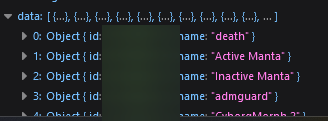
Can DM group/model IDs if needed.
Hey any updates regarding this? Seems fairly critical that group models don’t populate on this page.
it’s still broke to this day. why would the engineers (knowingly) let something stay broke for this long?
Even with some changes visually to the models page, the same issue is present with the reproducible network response in the browser dev tools.
Seems like a pretty huge oversight.
Hey @Usering, sorry for the long silence on this. Could you check if it works now? We issued out a fix that should address this issue. Let us know if not and we’ll investigate.
Just checked, our group models are now appearing! Thanks for patching this
This topic was automatically closed 14 days after the last reply. New replies are no longer allowed.


