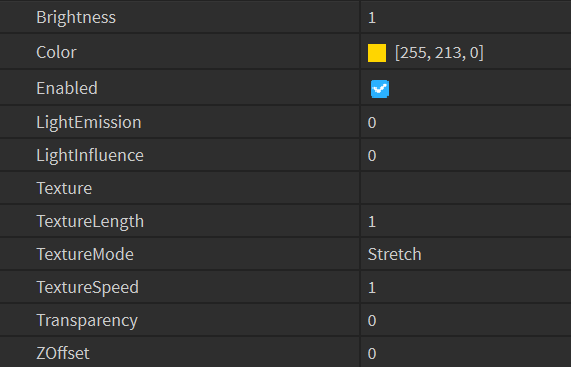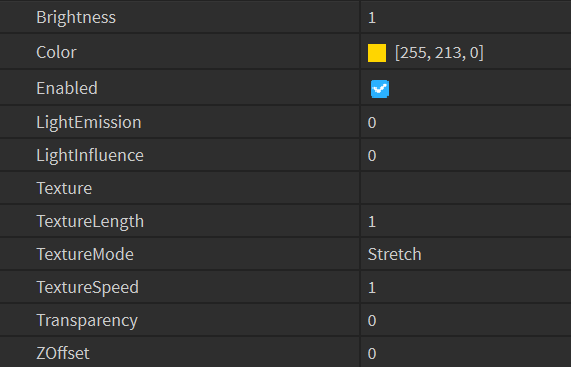To reproduce:
-
Create a Part and give it a Highlight will all colors set to (255, 213, 0) and all transparencies set to 0.

-
Create a Beam and set its color to (255, 213, 0) and transparency to 0 and set light influence and emission to 0.
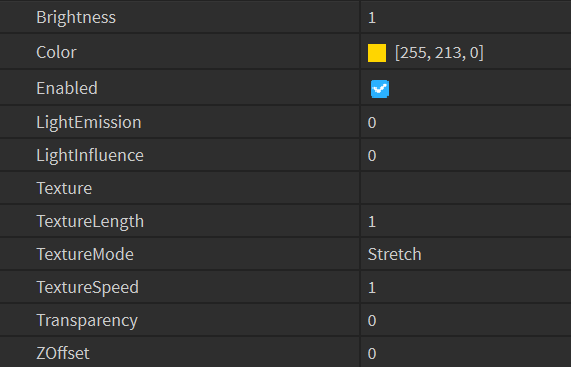
You should end up with the following incorrect colors (part is top right, beam is bottom right):
(Highlight is way too orange.)
(Beam is roughly the correct color but it is off by a few units, this is probably minor variance from lighting or something.)
(Particles are also colored correctly.)
7 Likes
I don’t think this is a bug. I think it’s because highlights are unaffected by lighting and so it will have a different color compared to beams and particles.
2 Likes
If that was true, we should observe the Highlight’s color as being closest to (255, 213, 0). But that it is not the case: the Highlight’s color is actually more wrong than the Beam’s and ParticleEmitter’s colors. So there must be a difference which is coming from the Highlight itself.
4 Likes
Adding on, highlights seem to show the correct color only when each rgb color value is either 0 or 255. For example, a highlight with fill color 255, 0, 0 displays correctly, but not 255, 10, 0. 255, 0, 255 displays correctly, but not 255, 50, 255.
3 Likes
Yes this is a bug. We are doing some changes to the highlights and one of them is fix for this. Should be out in couple of weeks
4 Likes