Are you using evee or cycles? You have to use cycles for it.
Yes, I am using cycles, I rarely ever use eevee
Ok. I do not know to help, then.
Here’s what you have to do 
Go into the materials tab, select your object, open it up even further and see the texture inside it.
Go to material tab > settings > blend mode > opaque
Transparent object
Select in outliner
open up and select the inner thing
Open up the inner thing and select the material inside it
Go to the materials tab
Settings tab
See how Blend mode is “Alpha Blend”
Change blend mode to “opaque”
Problem solved!!
Evee
Cycles
I really hope this helps. If it doesn’t then something really is wrong.
Yes, I’ve been told plenty of times but usually this wouldn’t happen and color would also show up
I got referred here by Xenonic_778 in another thread. I tried his solution, but as per the OP’s title the issue only manifests when importing the model into roblox. It renders totally fine inside of blender.
I did write a massive post/question about this but got not answers and moved on with other stuff.
The issue happens to me when I mirror something:

The original is on the left. The one I scaled by -1 is on the right. It looks fine inside blender but in Roblox some internal vertices have decided to become external, and partially transparent.
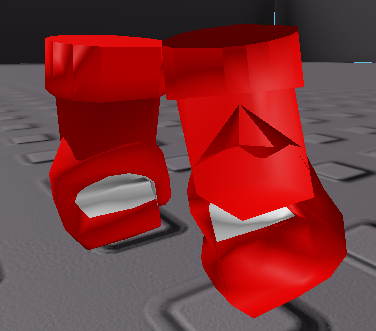
I had two separate models previously that needed to be kept in sync. Or I abandoned all texture mapping and used OBJ, I just deleted the post with the details. That is what I will have to try now.









