i’am trying to make a flashlight that contains a part that is faded but I don’t have any idea how to make it faded I want to a fade such as this
this example is represented in a gui
i’am trying to make a flashlight that contains a part that is faded but I don’t have any idea how to make it faded I want to a fade such as this
this example is represented in a gui
Its done using UiGradient, you can set the transparency and rotate it. Just make sure its inside a Frame
Exactly what @mymomtookmyps5away said, you’d want to approach this using UiGradients and a SurfaceGui!
It would look something like:
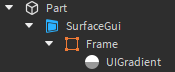
creating a simular effect:
This topic doesn’t include any scripting, so maybe take it to Building Support next time 
’
To be completely honest the building community is dead in the roblox forum so i put it in script so people can see it faster lol
The problem is that i have a complicated mesh that has a lot of faces this method will not work on it… but thanks for the help though
Then it would be impossible to create.
NumberSequence, try that