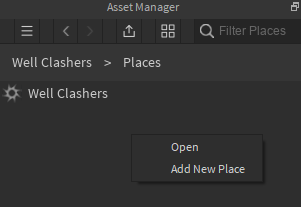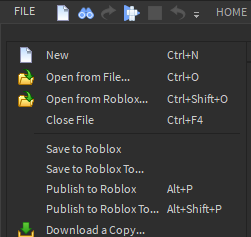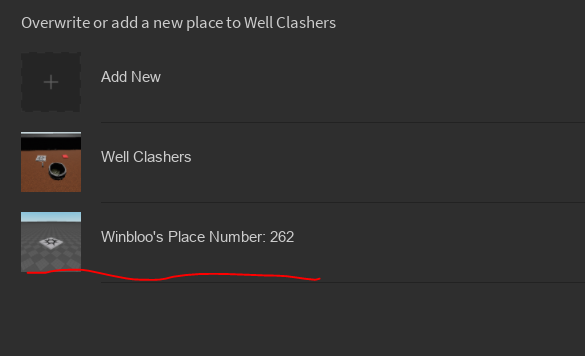So far I’ve found this: How to convert already made place to a game's place, but game explorer no longer exists. So how do I do this now with asset manager? I can only add a new place, it doesn’t let me upload files as a new place and it also doesn’t let me publish my already-made place to this new place.
Game manager is now asset manager, basically just do the same method in the topic you’ve linked, there’s no difference.
-
Right click > Make a new place
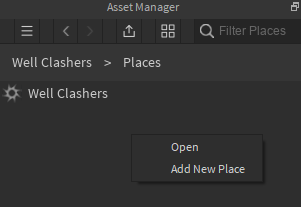

-
And then go to File > Publish to Roblox to… (Or press Alt+Shift+P)
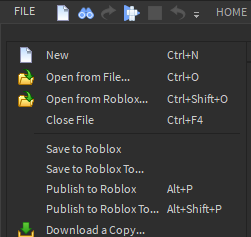
-
Choose the Starting place:

-
This should show up, and then we will choose the new place we’ve made:
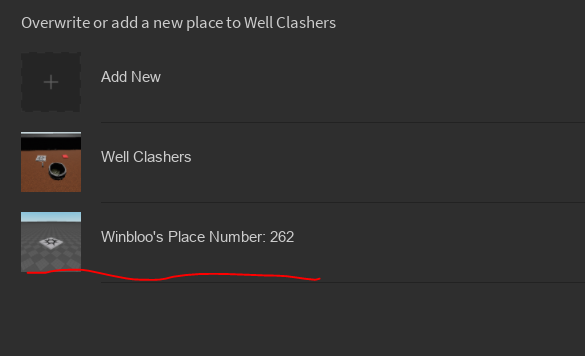
That’s all. 
7 Likes