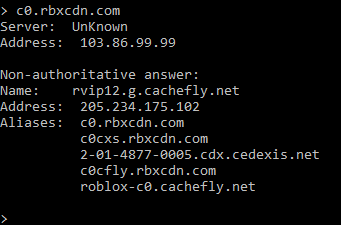Hello,
Starting last week I have been receiving HTTP errors in both Studio and all live games I have tested.
These errors occur 100% of the time upon connecting to Studio and live on random objects (Meshes, Textures, and Decals). I have attempted reinstalling Roblox Studio and Roblox as well as following the advice of the post here and clearing my HTTP cache with no success.
A few questions to help debug:
Can you do an nslookup on your machine for c0.rbxcdn.com and post the result? Try this a few times during the day; is it consistent?
Also, are you on a Mac or PC? What OS version are you using?
Does the website seem to work or are there errors there as well? Can you try from Edge or IE (windows) or Safari (mac)?
2 Likes
I have yet to encounter any website errors on Chrome and I just tested it on Edge as well without any errors. I will continue to run nslookups throughout the day and post if there are inconsistencies.
PC running - Windows 10 Pro Version:1809 Build 17763.379 (Updated to most recent version)


Still suffering from these errors.
I decided to test logging into studio while connected to a VPN and I dont receive any Http errors, however every time I turn off the VPN and connect back i get these errors again.
included a nslookup through the VPN
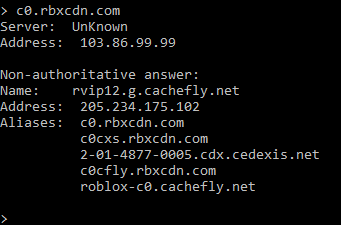
Sorry for the long delay in replies. This is a puzzler. Can you also do an nslookup on assetgame.roblox.com?
No worries, here is the nslookup. Let me know if you need anything else.