It’s the WAYWOC thread.,What are you working on currently? (2022) - #2655 by SillyMeTimbers
Yes i can agree with this problem, Also in many other posts there is this problem, it’s not just that in particular, they are a bit mixed throughout the forum
As another point of reference, a Community Tutorial of mine has also been affected by this. When editing the post, the images appear correctly but not when viewing the published version:
This too.
Rebaking posts redoes the images which would also probably fix all of the system pfps
I have discovered some additional information regarding these broken images.
On some newer posts (like some of the newer posts in the WAYWOC 2022 thread), clicking on the image will display the original image, but right clicking the image and selecting “Open Image In New Tab”, it will display the Oops! That page doesn’t exist or is private. page. The image URL when copying the image address or opening the image in a new tab while the image is not expanded is:
On some threads (mainly posts in private categories such as #lounge), not only do the images not display, but expanding the images doesn’t work either (clicking them will do nothing). When opening one of these images in a new tab or copying the image address, the URL starts with: https://devforum-uploads.s3.dualstack.us-east-2.amazonaws.com/uploads/original/4X/…
When opening the image in a new tab, an XML error screen appears:
For original image that @pyxfluff attached in the original post, the image displays correctly and it will expand when it is clicked. When opening the image in a new tab or copying the image URL, it also starts with https://devforum-uploads.s3.dualstack.us-east-2.amazonaws.com/uploads/original/4X/… but the image displays correctly in the new tab.
Rebaking every post in a forum of this scale is most likely unfeasible. Users should be encouraged to reupload any images if required - besides, hopefully the reduction in server load gives better response times for the forum.
It’s probably more likely Roblox will hire somebody to stare at a command line with a number going up then convincing everybody to go back to all of their posts and reinsert images, that’s way more unlikely.
With a forum of this size, you’d likely be talking about days to weeks before the process is complete if ran on a single command-line. On top of that, the maximum forum load will be decreased during the timespan. This will also absolutely ruin any posts using stuff that was possible with old-markdown as rebaking recalculates previous markdown to make sure that it is still valid markdown.
A simpler solution would be just to leave the old image hosting platform open for viewing images so old posts aren’t broken.
This kind of backseat-engineering in the reply chain here is not very relevant or useful.
Just focus on describing the issues you see as a user when creating/replying to feature requests. Roblox engineers will figure out how to solve it.
No, based on my experiences with the discourse software it will only take about 73 hours to rebake all of the DevForum posts at a rate consistent with a 12-core Intel Core i7 processor. Roblox most likely has a very powerful server or multiple servers (i.e. a Kubernetes cluster) running the DevForum and therefore ran along shouldn’t even take that long, probably 48 or so hours.
You’re forgetting Roblox is paying for a service that provides this forum. That’s why it’s better than the Roblox website.
So, they most likely do not have control over image redirection or anything. They probably only have the option to have a certain image hosting platform.
Hey folks, one of our team members has been looking into this and will continue trying to resolve it this week.
I’ve retitled the thread to focus the discussion around the issue rather than the proposed solutions. 
Thank you for your patience! The team will update here when the issues are resolved.
This is not correct; we own our own deployment.
As above it would be helpful to focus this discussion thread around the problem to be solved.
By the way. avatars are fixed by regrabbing them by logging out, which is just the user. Discourse even says that you might need ot rebake posts after switching the CDN host, but as you said I will stop looking at solutions. As you can see, my avatar is fine along with a bunch of other people, but yours and 90% of people’s avatars are broken.




Me and @buildthomas in this case have since logged out, and everybody else that hasn’t has the system avatar.
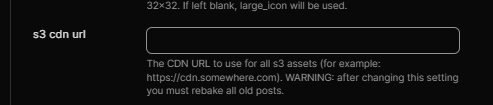
That is very odd. In that case, I will log out and back in.

Your avatar is now normal
Very interesting. Maybe it’s because I logged in before the change happened and the image is now baked again.
I wonder how it appeared on my screen normally.
For extra info on why proposing specific solutions may not be helpful:
We already tried rebaking all the posts before this thread was posted. The issue is happening when size-optimized thumbnails of images are referenced in the baked content, not when the base content is referenced.
Our team has all the relevant context and is working on solving the issue. Thanks!
Is there a different solution besides just going back and inserting all of my important images for now? I know you’re working on a fix, but I have a few threads that really need their old images lol
