This update would be great for realistic type games.
Now i have one little additional reason to not learn Blender 
Welp now that I’ve already made IK support
I guess I’ll just use mine, lol
The IK Control instance is going to be easy to use though, I’m excited to see what kind of things people make out of it.
this is INCREDIBLE
thank you SO MUCH for making this
This is just an amazing update with animations. Considering the fact that not so long ago you published Live Animation Creator and talked about its application and properties. Thank you very much for this, I think that in the near future developers will not have to hire animators in their projects.
Fantastic! I really look forward to using this for my game’s bosses.
Is there an estimated release?
I cant seem to get it to work. I added the script from the documentation page to a Dummy. I created a part called target and put it in the workspace as well but nothing happens. I do have the beta Enabled, the IKControl Instance does get added to the Humanoid with all of its properties correctly set.
“DAMN” - This is my first reaction to this announcement, honestly we all waited long for this feature and such improvements will make Roblox Studio act like an actual Game Engine such as Unreal Engine or Unity
I think this is not how it works, considering the fact that it is also in beta so somewhat kind of the bugs still could be here. The nearest solution is probably that IKCotrol does not track hitting objects.
This is a great update! I can see this being used for realistic game animations if a game wants it to be as realistic as possible.
Thats not what im trying to do, im trying to get the hand to go to the parts position, using this script from the documentation.
Do you do that when you run the game?
yea, ive tried it both in edit and play mode. neither seem to be working for me.
This is maybe the problem, there is not only an edit and play mode. There is also a mode called “run”. It features a full run of every server/legacy script on the playthrough. Please also consider that it uses Humanoid Rig to function so check for anchored parts.
This is REVOLUTIONARY for Roblox! I was just thinking about this feature on other game engines recently but I never thought it would come to Roblox, I can’t wait to see this used in experiences!
Really awesome but pretty much useless without pole targeting, can we expect to see that be enabled soon?
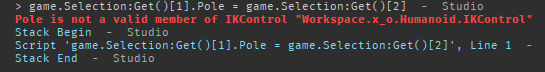
yea ive checked the parts and they are all unanchored ive also tested in Run mode as well.
Yes, pole will be enabled shortly, probably already next week.

