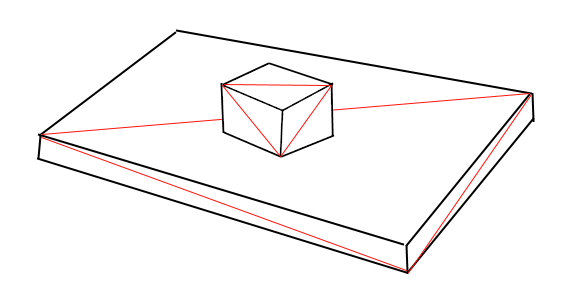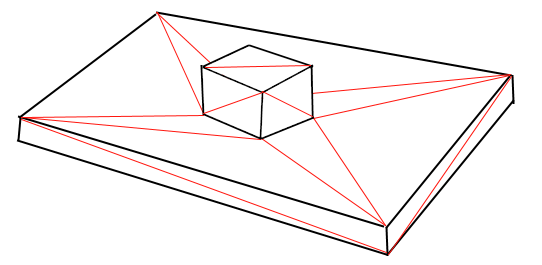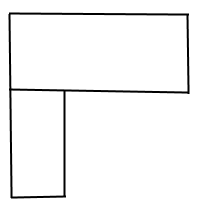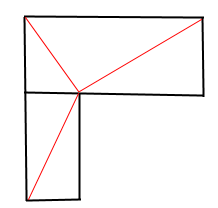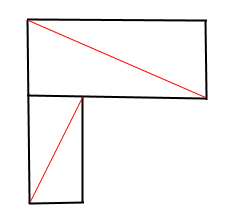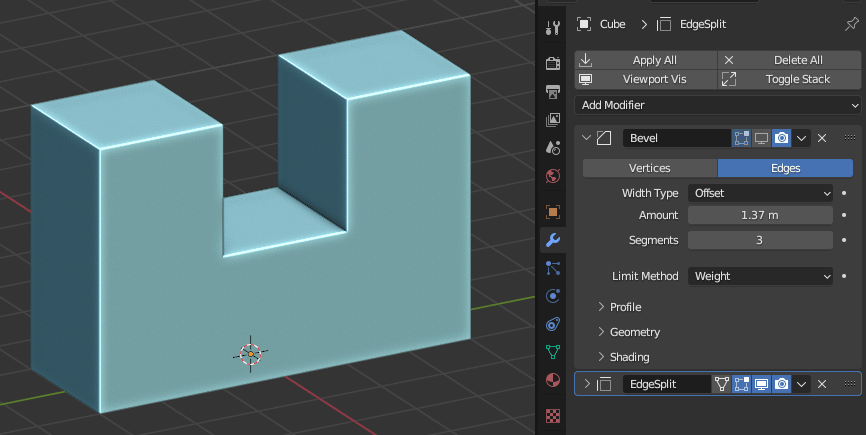Whilst the lower amount of tris is theoretically the best path to take, I heavily recommend you prioritize comfort of construction before commiting any changes into the model.
What I mean is, if I wanted to make a mesh, such as this:
Well I can easily change it into a bunch of triangles, edit them until it’s a perfect model using as few triangles as I need:
But, now if I want to edit it, maybe to change the radius of the bevels I can’t do that, the triangles get in the way and make editing hard:
This is called “destructive editing”, when you modify an object in such a way that you cannot go back to how it was before the editwith ease.
Here are some of my recommendations for how to edit models, some things you may not have considered, etc.:
1. Use Roblox vanilla parts when able
When you load a Roblox game, it doesn’t load vanilla parts (the default Parts you find in Studio: sphere, brick, wedge, cornerwedge, truss) the same way as meshes.
Not only is it extremely optimized to render default Parts better than meshes with the same property, but also it loads them faster due to meshes being requested through an API on the Cloud.
The difference is small, but once you have hundreds, or thousands of Meshes in your game you’d see a big difference when compared to the same amount (or even quite a lot more!) in default Parts. So let’s make the example mesh with default Parts:
I know it might feel like this is a step backwards, but I assure that this can be far better, although it depends on what exactly do you want to do (i.e, if you plan to reuse a single model a lot one mesh could be preferable; if it requires a LOT of parts one mesh could also be preferable), tris are frankly a rather irrelevant statistic at this level, as unintuitive as that sounds.
If you noticed, yes, it’s lacking the inner bevels, you could use Unions, but those are technically meshes so you could be better off with a Blender mesh (again, this isn’t always true!).
2. Use Blender modifiers
As CannedWither implied, there are modifiers in Blender to help reduce tris, not only that but also to make meshes as easily as possible!
I understand your inclination to do it manually, I used to do it too; but learning modifiers is a very step up in skills with Blender, for instance let’s see my example model using a modifer:
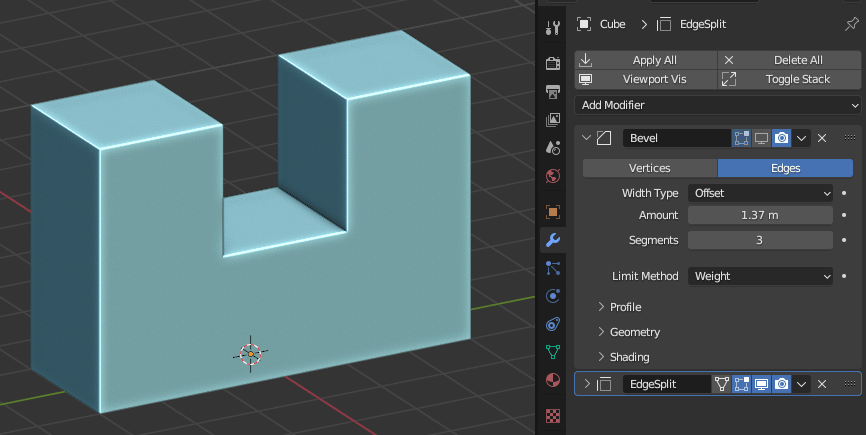
This is perfect, you start off with a simple shape, tell the program how do you want to change it, and it simply does it! If you are worried about certain things like tris count you can plop in as many modifiers as you need and configure them to your taste, avoiding as much destructive editing as possible until the end when you might want to change a few things manually; though mind that tris are usually already generated at the most optimized way automatically.
Modifiers is a huuuuge topic, so I’d recommend you go look at tutorials.
3. It doesn't really matter, anyway
Worrying about tris to this degree is rather pointless, yes, they do have impact but unless the difference is in literal hundreds you really, really shouldn’t care; that’s why I emphasize that you work in a way that you find comfortable, and not in search of the absolute lowest triangle count, the difference is not that big and in the long run you will prefer it.
TL;DR: You shouldn’t worry about this, the impact is so low it’s pretty much unmeasurable, best practice is to do what you feel better with.