Any console errors? I can’t imagine how the entire plugin isn’t even showing up.

Output error
That’s a new one! What on earth could be causing that…
Try publishing it as a plugin? How hard is it it to publish one?
Published Script: Default Print Script - Roblox
To be honest, this doesn’t have anything in the plugin list ontop. Just prints “Hello World” if you turn on and off the script from the plugins tab. But your plugin doesn’t appear there either.
Look, I don’t know whats up with your configuration, but here:
Plugin link here
Try that.
Seems to be working. But it doesn’t achieve anything.
I’ve tried everything on this post Using LampLight v1.2
And Plugin Debugging is enabled.
Literally every single one of the light has a brightness of 0, might be the problem.
The bake button works for you? The progress bar zips along?
No console errors?
Bake button doesn’t work. No progress bar.
Several errors showing this

Yeah okay; seems things are borked for some people still. Seems parallel luau and plug-ins doesn’t work for everyone yet.
This is simply not true and is basically a lie. It will be actually very expensive to use this many point lights in a scene. It all depends on how many point lights that you’re adding but it’s still not cheap nor free to use and I definitely do not recommend this for mobile.
Have you tested it? Point lights don’t cost the engine anything per frame, they get baked into the voxel grid as you move through an area.
Of course there is going to be an upper limit to just how much you can abuse the engine this way, but the side effect won’t be lower framerate, it’ll be lighting looks sloppy before the voxel grid finishes updating.
Please do not spread misinformation.
I have built a test scene to show what you are saying simply isn’t true.
This scene contains 8400 point lights and 360,000 triangles.
It might take a second or two for the lighting to load in, but it runs absolutely fine on mobile.
I’m getting an error right now when the plugin runs for the first time

I dug through the source code (because it didn’t seem to be do anything after printing “beginning bake”) and it looks like the counter variable inside Invoke isn’t decreasing, causing an infinite loop.
Try enabling plugin debugging, restart studio and try again? I’m really curious if that fixes it for you?
(For some reason parallel luau only seems to work in plugins if plugin debugging is enabled…?!)
You’ll need to turn off team create if you’re uncopylocking it.
To my knowledge this is only true for Future lighting, which is not the intended usage of this plugin.
It’s not. Shadowmaps’ shadow calculation time nearly linearly scales with the number of lights in the scene. You can clearly see it on the microprofiler.
This is false too. I literally posted a scene with 8400 lights in it. Stop please.
The shadows for ShadowMap are not affected by scene lights, only the sun light. There is minimal performance impact. I have tested this by making 50k pointlights in a dense scene and observed effectively no change in average frame time:
With lights:
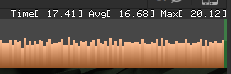
Baseline:

Only Future has severe performance implications with light sources.
If I enable shadows, increase the number and the range to max, and dramatically increase the density, there is a chug when you enter the lit area such that the lighting chunks render for the first time (i.e. the pop-in), but I’m skeptical this plugin will generate a dense enough light field that this will have any significant effect. I’m talking about tens of thousands of lights in the same small area.
I might try this. Since I know a decent amount of scripting but no lighting, if anything goes wrong, I would be happy to help.
Looks like this is a bug, can anyone report this? It happened after I clicked the plus button in plugin management.

Anyways, I started installing it, and…
I think you forgot that local plugins don’t run as scripts.
So, I tried the plugin model. Now, I still got the same thing in the output. I’m not really good at plugins so I might’ve not removed it properly, but the icon showed up.
When I tried baking this region, it just kept on spamming “Aborting!” in the output.
It made studio lag, so I had to restart it.
I tried it again, and this time, the create probes button worked.
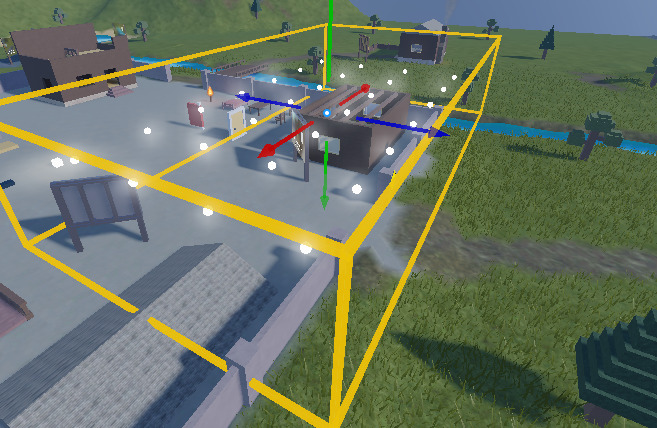
And, it did add the lights after clicking bake. But they weren’t visible at that area, so I did another area.
I decided to do this spot, as it was dark.
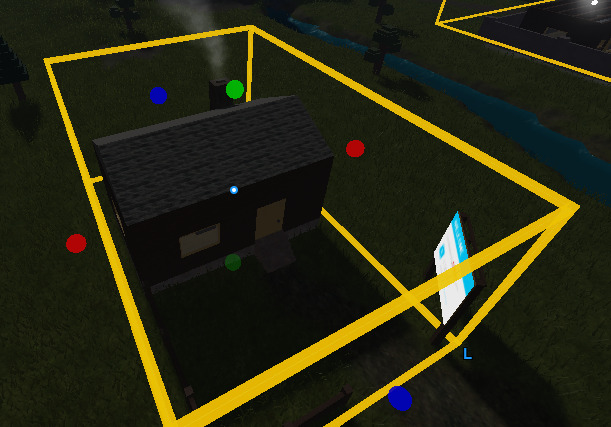
I changed down the grid size and changed up the number of samples, each of them was on their min/max value.
I clicked create probes. It did quite a good job here:
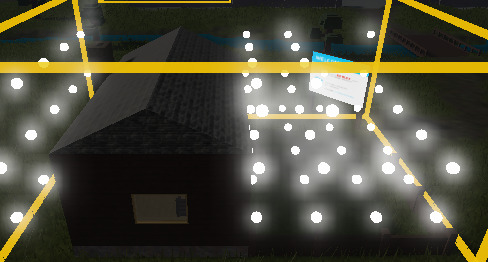
I clicked bake and then it started spamming aborting again!
So, I just closed the output because this place won’t save.
After testing a few things, it looks like it won’t work on terrain, which is a major downside of this. It spams “Aborting!” when there’s terrain.
So, I was able to bake the probes of that area, and this is how it looks:
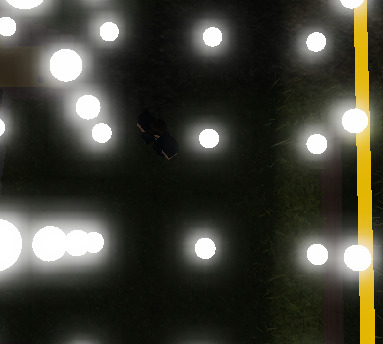
There is absolutely no light coming from them whatsoever.
looks like someone forgot to do tonumber()
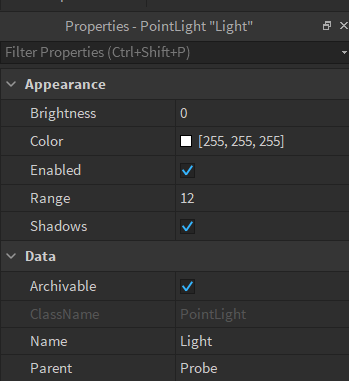
I figured out the lights have a brightness of 0, when it was actually set to 1. We all know this would be a tedious process without the help of the command bar, so I executed:
for _, obj in pairs(workspace.LamplightRTGI:GetDescendants()) do if obj:IsA("PointLight") then obj.Brightness = 1 end end
That made the lights have a brightness of 1.
This is the result:
As you can see, it did a good job here. In game, it looks like this:
Then, I changed my graphics quality up to 10:
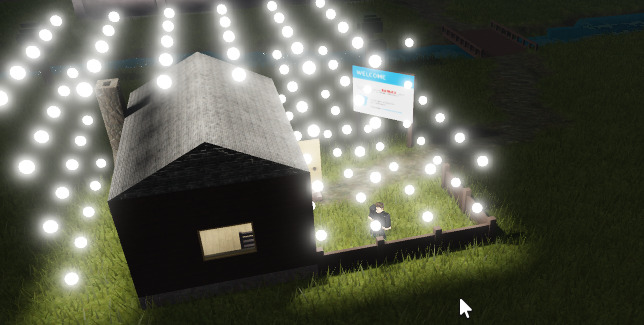
The actual lighting isn’t bad, but the design of the plugin is.
All in all, I think you need to fix some of the errors in your plugin. There were several problems, and it wouldn’t be too painful for me to do this, but for new users they just might give a dislike. If I were you, I would put the project in beta.
So, if you want any more information on the bugs from me, I’d be happy to help.
Oh yeah, the output will crash studio if I open it.








