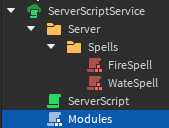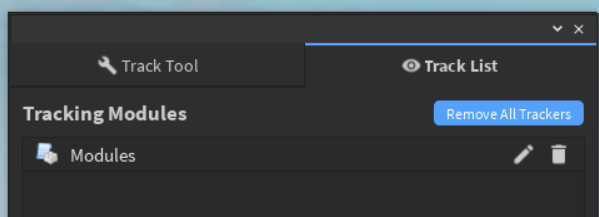Plugin: Module Tracker - Roblox
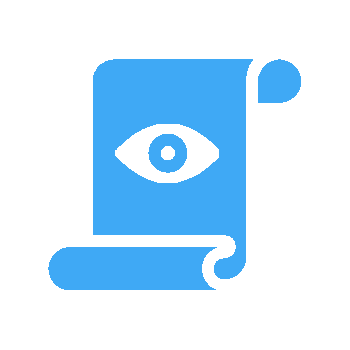
(Bad quality logo ![]() )
)
Module Tracker plugin is a plugin that can change ModuleScript’s source to return a dictionary of ModuleScripts. You can think of it as converting instances to a table but only for folders and ModuleScripts.
Suppose this is your explorer:

There is a lot of scripts to require, so you might create a “Module Loader” which requires all modules and put them in a table. Like so:
local ModuleLoader = {}
local ModuleFolder = •••
for _, moduleScript in ModuleFolder:GetDescendants() do
ModuleLoader[moduleScript.Name] = require(moduleScript)
end
return ModuleLoader
This works, however, the problem with this method is that intellisence or auto-complete does not work.
One way of getting around this problem is to manually type out a dictionary for all ModuleScripts. This can take a very long time, this is where the plugin comes in and do this for you:
return {
["Server"] = {
["Spells"] = {
["FireSpell"] = require(script.Parent:FindFirstChild("Server"):FindFirstChild("Spells"):FindFirstChild("FireSpell"));
["WateSpell"] = require(script.Parent:FindFirstChild("Server"):FindFirstChild("Spells"):FindFirstChild("WateSpell"));
};
};
["Shared"] = {
["TableUtility"] = {
["Copy"] = {
["SimpleCopy"] = require(script.Parent.Parent:FindFirstChild("ReplicatedStorage"):FindFirstChild("Shared"):FindFirstChild("TableUtility"):FindFirstChild("Copy"):FindFirstChild("SimpleCopy"));
["DeepCopy"] = require(script.Parent.Parent:FindFirstChild("ReplicatedStorage"):FindFirstChild("Shared"):FindFirstChild("TableUtility"):FindFirstChild("Copy"):FindFirstChild("DeepCopy"));
};
};
};
};
Here, “Server” and “Shared” are Directories.
This is the plugin’s UI:
-
First, select the ModuleScript that you want to track other modules:
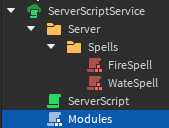
-
Then click
Add Selection, this will add all the ModuleScripts that you have selected to the list. You will not be able to add ModuleScripts that you had already added to the tracking list.

-
You can add only add folders for directories.
Then you will be able to add it to the tracking list by clicking the highlighted button below:

-
You ModuleScript’s code will be changed into a dictionary like so:
return {
["Shared"] = {
["TableUtility"] = {
["Copy"] = {
["SimpleCopy"] = require(script.Parent.Parent:FindFirstChild("ReplicatedStorage"):FindFirstChild("Shared"):FindFirstChild("TableUtility"):FindFirstChild("Copy"):FindFirstChild("SimpleCopy"));
["DeepCopy"] = require(script.Parent.Parent:FindFirstChild("ReplicatedStorage"):FindFirstChild("Shared"):FindFirstChild("TableUtility"):FindFirstChild("Copy"):FindFirstChild("DeepCopy"));
};
};
};
["Server"] = {
["Spells"] = {
["FireSpell"] = require(script.Parent:FindFirstChild("Server"):FindFirstChild("Spells"):FindFirstChild("FireSpell"));
["WateSpell"] = require(script.Parent:FindFirstChild("Server"):FindFirstChild("Spells"):FindFirstChild("WateSpell"));
};
};
};
Simply click this button to update the tracking modules:
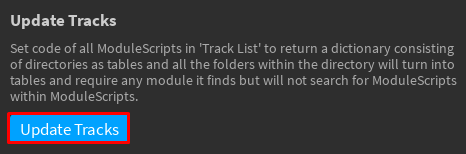
If you want remove tracks or edit them you can go to the “Track List” tab:

By clicking the pencil icon, you can edit the directories:

You can get the plugin here: Module Tracker - Roblox
Limitations and Warnings:
• Will only check ModuleScripts under folders. ModuleScripts under any other instances including other ModuleScripts will be ignored.
• You cannot undo tracks.
• You cannot use two folders or modules having the same name properly, it will only work on one.