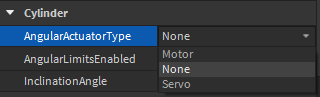How to change numberoflaps to 1?
attributes on the folder for the race, has all of the settings
This is great! I’ve always wanted to make a racing game, and the old template always had issues.
How did you go about coding something like this?
cool improvement!
can you uncopylock it for testing purposes or just tell me what changes you did and the code please?
Thanks for the new concept! Now I’m going to try and make a new game out of this where you drive big rigs and have to deliver things to other people!
I’ve spent heaps of hours just trying to transfer the car system (with wheels) to another car body, it’s all come to a point where the car just doesn’t function - why, I don’t know.
I could write the gist of my problem, but it seems in words I absolutely still wouldn’t understand.
I’d be very grateful if someday someone would make a detailed video guide about it, the system is really nice, but designed apparently for more experienced people.
Or I’ll hope that in the future a more simplified one will be made for the installation
Hey, would you be willing to provide the original files to the trim sheets you used/created (all components of the pbr texture)? Especially the one used for most of the metal objects like the dumpster? ![]()
Hey @Mudwzy - I’m not sure if I posted this before, but if you go open the Racing Template, you can select any mesh or part in the scene that has a texture on it that you like > right-click in the explorer window > choose “export selection” > name the .OBJ file anything you’d like and choose a location on your drive to save it.
This will export the model to your local machine, but it will ALSO export any textures associated with it, and you can re-use them however you’d like.
You can also extract them in-studio by selecting the textures slots on the SurfaceAppearance objects or the MaterialVariant objects.
How do I change the tires? I tried replacing the tire model however it bugs out.
Hello, I want this system to work with the gravity value at 35. What do you recommend?
Sorry, i speak spanish ![]()
Can the nitro be disabled? I want to have nitro disabled on most cars in my game, but have it available as something you can get in an auto shop.
can you uncopylock it maybe? i dont know if you will but i really want to implement this feature in my game, but i cant figure out how.
I have successfully accomplished a motorcycle version of the chassis :D. Additionally, it has gears, and I also made a car version with gears too!


This is pretty great,
Are you able to post the modified template place?
Thanks a bunch!
My version of the Chassis and the Motorcycle using it can be tested in this game
Love it! Driving feels more satisfying now.
Hey. Please look into this weird bug
Video
Edit: I found a way to fix it
-
You need to find
WheelFLMotorandWheelFRMotor
ReplicatedStorage>Car>Engine>WheelFLMotorandWheelFRMotor -
Then find
AngularActuatorTypein properties window and change it toNone
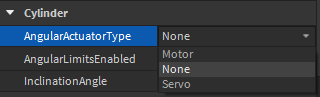
Hey, I really love the design of the car that you’ve made! ![]()
I was wondering if you could share how you did this?
I’m having difficulty trying to get my car to function using the new Roblox Car Template. Would love to hear back from you on how you managed to do this!