I 100% Agree on that, but we hope to have some changes that people and the community love.
Good update! I look for ward to it
Yes. Definitely not an urgent update , but would be nice.
Now we have to modernize the main menu and give it UIBlox
Wouldn’t a Quicklink to create.roblox.com do, like on create.roblox.com? It would go to the Home page and from there you could navigate.

bro’s solving me theory!
This is a cool update, we only need this to be fixed…

anyways it’s funny how my older topic has the most clicks
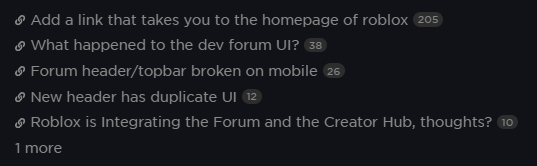
Hooksmith has addressed this issue when I brought it up!
I like that the devforum is still on devforum.roblox.com so that this change doesn’t affect people like me that is used to getting to the roblox devforum via typing the website URL.
This is yet another one of those “Why, Roblox?” updates ![]()
Nothing big, but of course something to make development resources easier. Please continue to do more stuff like this.
Here’s a good ending: Discourse [the software used to power the developer forums] requires an discourse forum to be on a separate subdomain [like create.roblox.com]
Discourse doesn’t impose any restriction there that can’t be worked around.
Keeping the URL the same was an intentional choice from our end.
It’s mentioned in the first line of the announcement: you, the community, have been asking us to make it easier to navigate back and forth between the forum and other resources.
The new view looks cluttered when you scroll down through a post. When the ‘creator’ top bar dissappears, you’re left with all text(no roblox icon) and it just looks jumbled together. It’s not obvious that the ‘Forums’ word is the ‘click to forum home page’ button now. (used to be clickable roblox icon)
On smaller monitors the new top bar can cause the page to not entirely fit within lower screen sizes as shown bellow:
With the topbar removed (using a custom theme I’ve created):
Interesting… if you shrink it a little more, the top bar goes away entirely and never reappears when you scroll all the way up.
Hey!
It’s not stupid at all. I think some people would want this behavior.
I personally think that this could be acceptable as sometime you might have to make an alt account for testing purpose on the main Roblox website (for your game development), you found an issue, so you wanted to report an issue, and now you’re suddenly logged into the alt account on DevForum, pretty annoying huh?
If you don’t like this behavior, you can always log out of your DevForum account, log in the main account.
I keep clicking the Roblox icon to refresh the ‘Forums’ and get taken to Create. The old forum roblox logo refreshed the Forum page.

Ever since this started rolling out, the forum pages have a too frequent tendency to refresh itself whenever a link is clicked after some time has passed. Would appreciate this being fixed so I don’t have to deal with random reloading of the forum.
I’m doing this a lot as well, my muscle memory will take a while to catch up. This is pretty annoying because the forum takes a while to load from another page.
Not sure if it’s just me but the nav feels a little unresponsive on the forum side? E.g. forum takes longer to load sometimes than I expect, or clicking the create nav buttons on the new top bar don’t kick off any loading animations anywhere, not even in the browser.
