Are there any plans to bring this functionality back?
I had that bug too when I got kicked due to a script error
Its \n not /n. Also I think I THINK its not possible to add newlines in kick message? I dont know thats my theory.
I tried the group checking script but I got this

It shows no newlines in this kick message
When will the change be reverted?
It is possible and it has been possible for a while, though it appears it was removed recently.
Can you disclose what the exploit was? This seems like a poor change in my opinion.
This really is a terrible change. A lot of developers use new lines to nicely format kick/ban messages. Now, it’s a messy cramped mess.
I could not agree more, if its not added back i may die… I used this feature so often…
2022-07-19T23:00:00Z
By removing newlines and limiting the message size, are you referring to the exploit making the kick frame too long and making the “Leave” button unclickable ?
It’s probably pushing the leave button off of the screen, forcing mobile players and users with low resolution to close the game entirely
example of newlines and huge messages pushing the leave button off the screen, this made it completely unclickable on my left monitor which is 1080p but the example image was taken with a higher res monitor
Exactly. I agree with you there.
Wouldn’t a character limit solve that though? Instead of removing a helpful formatting feature
I mean people can just do loads of \n to create lots of space but surely it can’t be hard to limit the size of the box and not taking away useful things lots of people use
There are some unicode characters that interact with roblox oddly like negative width characters, you can probably find one that bugs a newline in but it would be better to report that on h1 if you manage to find one
here’s the source behind the character limit in the corescripts which replaces all whitespaces with " "

local Game = game
local Players = Game:GetService("Players")
local function OnPlayerAdded(Player)
Player:Kick(string.rep(" ", 10).." Hello world!")
end
Players.PlayerAdded:Connect(OnPlayerAdded)
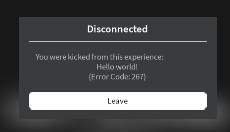
I thought the change collapsed any multiple of spaces next to each other?
This could easily be fixed though if they used their own platform features. It’s not rocket science to do an if statement to make sure the frame doesn’t exceed the screen size.
hey can u add this back i want it back
yeah me too i really liked this and i also want it back
