I could not agree more, if its not added back i may die… I used this feature so often…
2022-07-19T23:00:00Z
By removing newlines and limiting the message size, are you referring to the exploit making the kick frame too long and making the “Leave” button unclickable ?
It’s probably pushing the leave button off of the screen, forcing mobile players and users with low resolution to close the game entirely
example of newlines and huge messages pushing the leave button off the screen, this made it completely unclickable on my left monitor which is 1080p but the example image was taken with a higher res monitor
Exactly. I agree with you there.
Wouldn’t a character limit solve that though? Instead of removing a helpful formatting feature
I mean people can just do loads of \n to create lots of space but surely it can’t be hard to limit the size of the box and not taking away useful things lots of people use
There are some unicode characters that interact with roblox oddly like negative width characters, you can probably find one that bugs a newline in but it would be better to report that on h1 if you manage to find one
here’s the source behind the character limit in the corescripts which replaces all whitespaces with " "

local Game = game
local Players = Game:GetService("Players")
local function OnPlayerAdded(Player)
Player:Kick(string.rep(" ", 10).." Hello world!")
end
Players.PlayerAdded:Connect(OnPlayerAdded)
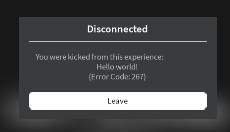
I thought the change collapsed any multiple of spaces next to each other?
This could easily be fixed though if they used their own platform features. It’s not rocket science to do an if statement to make sure the frame doesn’t exceed the screen size.
hey can u add this back i want it back
yeah me too i really liked this and i also want it back
What even was the exploit? Couldn’t yall just make the text resize itself if it exceeds a certain limit this breaks a lot of game- experiences that format their kick messages there should be a limit but not that small

I’ve reached a semi-solution!
Spaces can be separated from the text that you normally want to show on the kick message. So what if we used the invisible character? Yes, I’m talking about the character that isn’t actually a character, but is a character.
What makes it different from spaces?
It cannot be separated from text. So as long as the invisible characters are connected to the text, you can create a new line, just like on the image below:

How to get the character?
I’m pretty sure everyone tried something with the symbol. But for those who don’t know, search something like “invisible character copy”, click the first link, copy and you got the character.
Congratulations!
You’ve made a new line!
(I’ll be experimenting more and if I find something interesting, I’ll drop a reply.)
Problems
- You have to be very accurate with the symbols to actually work.
- Sadly, you can only replace the first
\nif you try to do more, it breaks like on the picture below. - Takes up a lot of character limit space.
Is it worth using?
Kinda? Well, not really.
(This is an interesting topic. Again, if I find anything interesting, I’ll drop a reply.)
putting 100k spaces in the kick message could make it disappear entirely
putting 1m spaces made the player look like they disconnected
as for the newline removal, not sure
I used those for my ban system so banned players would blame it on their internet and not their cheats
the hard limit rn is 200 which isn’t that much if you want good formatting
Make it scrollable so formattable again while scrollable text can stop trolling from hiding leave button
@staff can we just bring this feature back, I still dont understand why it was removed… Just use an if statment on your end.
Then, why not make the reason a scrollingframe instead?

