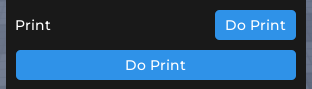Script Stash - Save, edit, share, and run your command scripts
Have you ever written the perfect script in the Command Bar only to lose it later? Script Stash is here to fix that!

Get the Plugin for free here!: https://create.roblox.com/store/asset/112646948215062/Script-Stash
Script Stash is the ultimate Plugin for saving, editing, and sharing the scripts you would normally write up in the Studio Command Bar.
With this plugin, you now have long-term saved scripts known as Stashes that you can edit and run with ease at any time. You can categorize a Stash as being a game-based Stash or a personal Stash.
A game-categorized Stash will display the Stashes only for the specific game you are in inside the Game tab. These Stashes are also runnable and editable by other developers on your team with Team Create. For example, for a car game, you may write up a game-categorized Stash to rig a chassis to any car body model. Now you and your team members can set up cars quick and easy!
A personal-categorized Stash will be available in the Personal tab for any experience you edit in Studio. These Stashes are only viewable by you and you may decide to put commonly used Stashes here so you can apply them across different projects/experiences.
Application
Many times, I’ve quickly written up and executed a line of code in the Roblox Studio Command Bar. Naively thinking I’d never need the snippet again, I didn’t bother saving it anywhere.
Eventually I end up in the same situation I was in that led me to originally writing up that snippet of code to execute (e.g. setting up a car chassis for multiple cars). However, I’ve lost the code that I wrote! I’ve executed too many other unrelated commands in between now and when I first created that snippet so I have to write it all over again and waste time and energy because Studio’s command bar history doesn’t extend that far.
Even if I still have the snippet in my history or if Studio kept a longer command history, I often have to scroll past unrelated snippets that I had executed. These snippets do not have any useful metadata - you have to read the code of each snippet as you come across it to see what it does, this is time consuming and the Command Bar only shows one line, making the process even more difficult and unpleasant.
Script Stash saves me (and possibly you - scroll up for the Plugin link!) this hassle by providing a very quick and accessible way to save scripts (Stashes) for later use by you AND your team members in Team Create (game Stashes) or just by yourself on a global basis for any project you work on (personal Stashes).
A Gifted Stash
Here’s a gift from me to you that you can keep in your personal Stashes if you would like. It gives all the Parts you have selected that classic Roblox look:
return {
Name = 'Studify Parts',
Description = 'Gives the selection of Parts a classic stud theme.',
Run = function()
for _, v in game:GetService('Selection'):Get() do
if not v:IsA('BasePart') then continue; end;
v.BottomSurface = Enum.SurfaceType.Inlet;
v.TopSurface = Enum.SurfaceType.Studs;
v.Material = Enum.Material.Plastic;
end;
end,
};
You made it to the end of the post! Discover what Script Stash can do for you (and your team), the Plugin link is up at the top of the post.
Demonstration Video
This video specifically showcases the mini UI library feature that is available in Script Stash, but also shows how the Plugin is used.