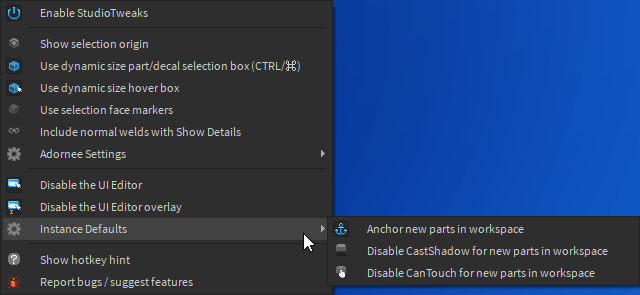PeZsmistic
(PeZsmistic)
#1
Reproduction Steps
Install StudioTweaks, press P.
Windows 10, Studio dark theme.
Expected Behavior
The icons in the menu should look like this:
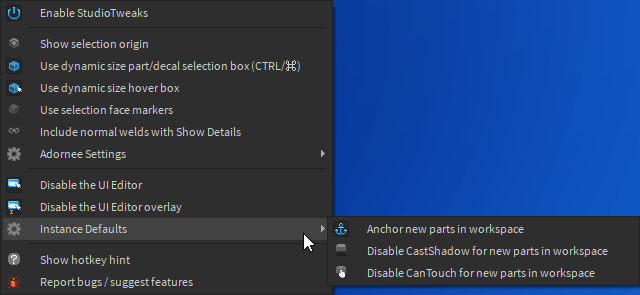
Actual Behavior
They actually have this super dark background regardless of the icon shown, which makes it look like everything is enabled.

Submenu icons are not affected.
Right click context menu icons are not affected.
Reproduced by at least one other person.
Issue Area: Studio
Issue Type: Display
Impact: Low
Frequency: Constantly
Date First Experienced: 2022-02-05 00:02:00 (-06:00)
2 Likes
Thanks for the the report! This will be fixed in next week’s release.
1 Like