Hello everyone, this is a library i’ve been working on for a while.
Read the README.md, its somewhat explained there
Showcase
Hello everyone, this is a library i’ve been working on for a while.
Read the README.md, its somewhat explained there
Showcase
I dont too ask the poster. haha
Oh I accidentally replied to you instead lol I meant to ask them
Ah I see ok. no problem. haha…
I’m confused on how to implement this can you please help me?
soery i was watchjng a movie
you can manually copy paste the code in src named init.lua and the other scripts within it.
Seems pretty cool. Could you make a .rbxm file with everything included? (or a model)
sorry, i don’t have access to a computer currently, but you could copy the code within src/ and paste it there.
you should look up Visual Studio Code and ROJO and Wally to get things done
or if you’re doing just studio, you could replace the Link in init.lua to use remotes instead, you’ll figure it out!
im a bit lost on how to get this working so how would i do that? i saw your reply to someone asking the same thing but it still leaves me a bit confused, if you could give a bit more direction on what to do when implementing this, i would greatly appreciate it
you could manually copy paste the code from src/
something like this
Prisma (init.lua) (module script)
Arms (Arms.lua) (module script)
Torso (Torso.lua) (module script)
This is really cool, i just wish this came out a lot sooner lol
i would like to suggest first person arms, similar to this, because this is really good for a plug-and-play resource, and there isn’t much other first-person arms modules out there.
overall, fun module 10/10
for those wondering how to set it up, here’s an rbxm file that has everything you need. I’m not sure if this is how @reimakesgames would set it up, but it seems to work just fine for me. I made tiny modifications so that it works on a single remote event because I can’t seem to find a “link” module source code anywhere on the github.
Prisma.rbxm (6.3 KB)
Here’s the hierarchy for the rbxm
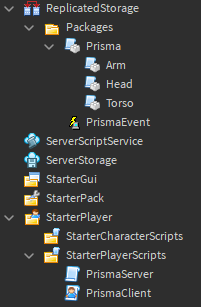
if @reimakesgames ever releases an official rbxm file, use that one instead
here is link, like i said, it shpuld be installed using wally, rojo, and vscode
it also uses fastsignal, so you might as well grab that
first person arms? i really don’t know much about character arm manipulation, i’ve used viewmodels more than the character arms.
thanks!
Here are the RBXM and RBXMX files premade so installation would be somewhat easier too.
Sorry for the delay.
Prisma v0.1.0.rbxmx (39.6 KB)
Prisma v0.1.0.rbxm (11.6 KB)
You can also get this via wally by using
prisma = "reimakesgames/prisma@0.1.0"
Astonishing! But more explicit instructions on installation would come in handy, I have been trying to install it, anxious to make modifications, but as I’m new to scripting, and GitHub in general, I’m not sure if I’m missing specific steps.
My issue recalls on Prisma applying only to the client, other people can’t see my movements.
it’s not that hard, come on. just replace the link thing with a RemoteEvent, shouldn’t be too hard to do so.
as @reimakesgames mentioned, it shouldn’t be too hard to replace the link module with a RemoteEvent. However, if you’re still lost, you can use the .rbxm file I included in this post that has Prisma, but with RemoteEvents. You should still try to replace the link module by yourself, as I will not update my post whenever rei makes an update to Prisma.
Oh, thank you, I was doing it all wrong, it now works, thanks a lot!
Sorry for looking like an idiot.
no one said you are, i do, because i released a resource that’s dependent of a software that only 1% of roblox developers use