I have been struggling with launching Roblox for about a month now. I have been able to find a similar post, “Memory dump” error?, however the solutions listed do not work. My issue is that I am unable to get past the “Starting Roblox…” screen; when the progress bar disappears, the program crashes instead of showing the game window.
All is normal when I am on this screen:

, and then I see the following:
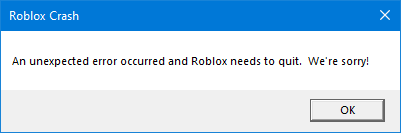
I also sometimes see this (but not as often):
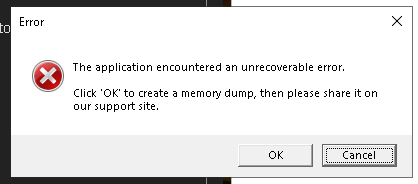
My System:
Windows 10 Pro (system incompatable with windows 11)
16GB RAM
Intel i7
GTX 970
What I have tried:
- Reinstalling Roblox
I have done this countless times - Clearing all roblox files from Temp and AppData files
Again, I have done this several times - Cleared all site data from Roblox
- Contacted roblox support with lots of information, including the memory dump file
After a week or so of back and forth, they stated that they were only able to help with basic issues, and that my system may not be able to support Roblox (I have played for several years with 0 issues) - Reinstalled Windows (for an unrelated issue)
- Played Roblox from the Microsoft Store
It works, however, cannot handle some more intensive games, which is why it is not a preferred solution
Any help would be greatly appreciated as I feel like I have tried everything I can think of/find online