I am currently using windows 10 64 bit. (specifically win10 64x pro)
I am not using the insider preview version of windows 11 from what I can see.
If you haven’t used it yet, I’ve found that the microsoft store version seems to be the solution to all launcher-related problems, even though still this is a big issue (for me too, I’ve also been having problems like this.) Been trying to find solutions for a while now.
Sadly microsoft store roblox isnt an option because of how bad its performance is and with 2 monitors my mouse goes over the the other monitor constantly while first person or shift lock
Bumping this thread; still unsure why I crash randomly. Re-installing the client and clearing the cache hasn’t solved the issue. I also attempted to fix any broken files on my PC to no avail.
You can post a bug report through a DM to Bug Support if you cannot post to #bug-reports directly.
This looks like it might be a Hyperion (Roblox’s anticheat) -related bug if there’s no consistency (i.e. it happens to you regardless of the game you join), you can find more information on them, some things you can try to fix it and how to get crash dumps if you need them (for example if Staff asks for them) here:
I have contacted the roblox support and send crash logs and dump logs but after a long series of mails we ended up not finding the exact issue. Is the bug report different from roblox customer support?
Most likely a hardware issue instead of a ROBLOX player issue. If you’ve fully reinstalled ROBLOX and the issue persists, this usually means that it wasn’t an issue with the files itself. Have you tried checking if your drivers are updated/corrupted? Are you having issues with your RAM?
Ye I have checked all drivers and I am not having issues with my ram.
im having the same issue, it’s not with pc specs or ram, i have 12 core 20 thread cpu with 32gb of ram
things ive tried:
allowing roblox through firewall
running roblox as administrator
fresh reinstallation of roblox
resetting network system
clearing dns cache
updating graphics driver
updating network adapter
changing graphics rendering mode to openGL
performing clean boot
I don’t believe its a hardware issue as the fault offset and exception code are consistent for each version of the ROBLOX player. I am assuming these crashes are related to Hyperion as my crashes date back to when it was introduced into the client.
After following this thread and having this issue for several months with no fix in sight, I was fortunate enough to get a fix from a friend that actually worked. Hopefully it works for you as well, but it pertains to Oculus VR DLLs and Hyperion conflicting I assume.
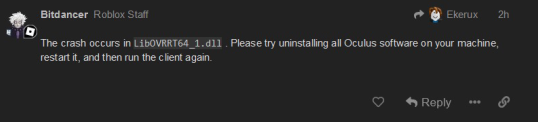
I do have oculus software installed and really out of date so I’ll give it a shot.
Same I’ve tried to contact support and told them exactly what’s going on in the email they replied asking the same damn thing I told them in the message so i just gave up and keep being in pain for months now. It’s not like they will give me a good reason either way cause I’ve done… re install the whole app clear/remove all ROBLOX files still the same thing.
did this work? I have oculus software but due to my limited wifi this would be very difficult for me to reinstall, did it help?
I haven’t had it happen since I updated my oculus software so I would have to assume it was the oculus software in my case.
Alright! ty this was very helpful, if it doesn’t work I will come back
That could make sense, I had Oculus software installed before I reinstalled my Windows for my Roblox to stop crashing.
Now I see the cause because I couldn’t figure it out from before, well thank you for sharing
I have the same Issue,Windows 11 Enterprise.
A bit late but im editing the solution. So the crash is caused by the oculus app specifically the LibOVRRT64_1. dll and a fully permanent fix to this problem is fully removing oculus app, But since allot of people including me wants to keep the oculus app and not go through the hassle of redownloading it you can change the file to non working and it doesnt crash then later change it back when u wanna play vr u can follow this video for it https://www.youtube.com/watch?v=gHJWy3K_E2k