Hi there, since 2-3 days ago, i started having an issue where every time i insert a file (via drag and drop) into studio, my entire internet crashes in the house. The internet wont stop bugging out until i have closed studio. The place is a teamcreate aswell, and im currently unaware if this happens for others that have the ability to edit the place.
-
What do you want to achieve?
A possible fix for this problem, im currently working on a big long awaited update on my game which i want to get out next month, but this really hindres me from working on it. -
What is the issue?
Every time i drop a file into the TeamCreate, my entire internet crashes in the house (all devices). This results into me being disconnected from the TeamCreate
Video of inserting a file into TeamCreate:
Before i drop a file into studio:
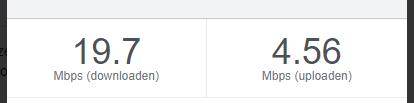
After i dropped a file into studio:
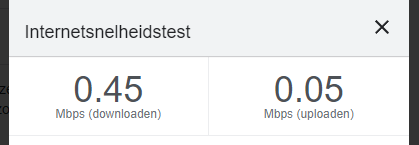
-
What solutions have you tried so far? Did you look for solutions on the Developer Hub?
I have tried restarting studio multiple times, ressetting the wifi/internet router, restarting my pc and re-installing roblox studio. -
Where did it happen?
The TeamCreate on this place: RSR Development - Roblox -
When did it start to happen?
Around 2-3 days ago.
Repro
- Get a file with a model (Eg, a train) in it.
- Open the location the file is stored in.
- Drag and drop the file in a ROBLOX Studio TeamCreate place
I hope i made this post correctly, this is my first time posting ever
