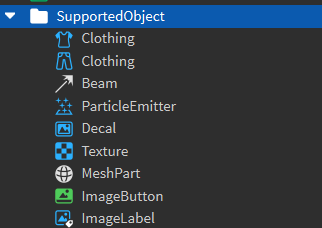Hello, Skyblox here! Today, I’m excited to showcase my new plugin. This plugin conveniently stores decal IDs in a database for easy and quick access whenever you need them.
How to save texture to the plugin database?
-
Select a MeshPart , texture , decal , ect
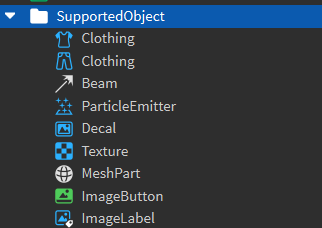
Supported objects. -
Press the “+” button to add the texture to cloud or local file

How to get the saved texture ID
-
Click the decal you want to get the ID
-
Copy the Id in the text box above the “+” button . To copy the Id, Double click the textbox and press
ctrl + C

Sync and uploading
Sync: Press the reload button to sync the texture data to cloud or local file
![]()
Upload: Press the file download button to upload the texture data to cloud(Note: This function will not work if ‘Save to Cloud’ is turned off. If ‘Save to Cloud’ is disabled, the data will be automatically saved to a local file)
![]()
![]()
Button image if cloud save is off
Settings
Cloud Save:
Enabling it will load and save the texture to the cloud. If it is disabled, the texture will be saved to the game only. The data is stored in a StringValue within ReplicatedFirst.
![]()
Auto Save:
Upload texture data to the cloud whenever something is added or deleted(Note: If two studios are open and using the same plugin simultaneously, it might cause confusion)
why did I create this plugin?
My roblox decal inventory is quite messy as I constantly upload texture to roblox(some textures are the same like this xD)

Other plugins I made:
Some suggestions needed:
If you can think of any other roblox studio object that use decal Id, please reply to this post!!!