how do i set this up? is there a video to set it up or something?
Just put the model folder into the workspace
I have recently used this system in my hangout game (with friends) and it actually works but for one small detail. It still says Your friend has joined the server. Is it possible for you to remove them for admins? (I’m not experienced in using Roblox CoreUI so I dont know)
Wouldn’t advise to use player.Parent = nil, bad usage and may break certain game features
it isn’t working i put it in workspace
Generally it works fine. I haven’t found any code that gets broken because of it, though if you find any I would like to know.
You can remove that by following this post:
Doing that just removes system messages.
You just need to insert the model into Workspace like Drew said.
Are you trying to use the tool based one or the GUI based one?
no i trying to use the gui one
For the GUI based on I have a feature idea. You can spaw in a UI (Using one of the top buttons) that allows you to add people to this mode (who are in server) without being on admin list. Helpful for special visitors who dont have dev perms but have admin perms. I would make my own but I have never used TopBarPlus Extension. And also lot’s of people would probably like this.
Whoops, I forgot: you also need to set yourself as an admin in the IsAdmin module script.
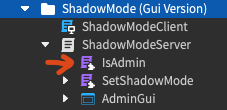

Oh weird. So it’s just doing nothing? Are you sure you have the correct user ID?
i did set myself as an admin in the module
yep i did check i don’t know why it’s not working
Huh. I’m not sure why it isn’t working then. If you send me a picture of your IsAdmin module code and explorer I might be able to figure it out.
It’s because the user ID is negative. If you remove the negative sign it will work.
The ID that was there was the first test character’s ID, which is -1. All non-test characters have positive user IDs.
thank you so much it’s working now thanks
TopBarPlus doesn’t work super well with dynamic drop down lists, though you can make a UI pop up pretty easily like so:
Create an icon:
local newIcon = Icon.new()
newIcon:setRight()
newIcon:autoDeselect(false)
Give the icon a label:
newIcon:setLabel("Open GUI")
Make the functions to connect to the events:
local function onSelect()
newIcon:setLabel("Close GUI")
-- Code to open GUI
end
local function onDeselect()
newIcon:setLabel("Open GUI")
-- Code to close GUI
end
newIcon:bindEvent("selected", onSelect)
newIcon:bindEvent("deselected", onDeselect)
You can manually deselect the icon and run the connected function by doing:
newIcon:deselect()
(For if you have an exit button on your GUI) (Run newIcon:deselect() when the exit button is pressed)
I’m pretty busy with school rn, so I’m probably not going to make this soon.
You need to do this on every client except the hidden user’s client or else it won’t truly hide you from CoreGui
Also, parenting it to nil will call PlayerRemoving on the client (reparenting back calls PlayerAdded)
If it’s in the client then it doesn’t worry me, but it still is bad usage tbh as @RadiatedExodus said
There is a problem I encountered.
When I put my user ID in studio, it gives me the tool, but it gave the other dev the tool as well, idk if it gives other people the tool because the game is private, but is this supposed to happen?
