The player does not die, it just teleports back, It takes away the sword, but duplicates the admin tools
Huh, I don’t know why that is happening. The code only creates new tools when the character spawns:
local setShadowMode = require(script.SetShadowMode)
local isAdmin = require(script.IsAdmin)
local Players = game:GetService("Players")
Players.PlayerAdded:Connect(function(player)
if isAdmin(player) then
local isShadow = false
setShadowMode(player, isShadow)
player.CharacterAdded:Connect(function(character)
-- (Creates shadow toggle tool)
-- (Creates disguise toggle tool)
-- (Creates invisible toggle tool)
-- (Creates speed toggle tool)
end)
end
end)
Full Code
local setShadowMode = require(script.SetShadowMode)
local isAdmin = require(script.IsAdmin)
local Players = game:GetService("Players")
-- Example code.
-- Gives admins shadow toggle tool, disguise toggle tool, invisible toggle tool, and speed toggle tool.
-- This is mostly for demostration. You probably want to add these to your admin commands if this works well for you.
Players.PlayerAdded:Connect(function(player)
if isAdmin(player) then
local isShadow = false
setShadowMode(player, isShadow)
player.CharacterAdded:Connect(function(character)
local shadowToggleTool = Instance.new("Tool")
shadowToggleTool.RequiresHandle = false
shadowToggleTool.Name = "Shadow Mode: "..(isShadow and "ON" or "OFF")
shadowToggleTool.ToolTip = "Toggle Shadow Mode"
shadowToggleTool.Activated:Connect(function()
isShadow = not isShadow
setShadowMode(player, isShadow)
shadowToggleTool.Name = "Shadow Mode: "..(isShadow and "ON" or "OFF")
end)
shadowToggleTool.Parent = player.Backpack
local disguiseUserIds = {
1; -- Roblox
2; -- Joe Doe
3; -- Jane Doe
}
local disguiseDescriptions = {}
do
for index, userId in ipairs(disguiseUserIds) do
disguiseDescriptions[index] = Players:GetHumanoidDescriptionFromUserId(userId)
end
end
local userId = math.clamp(player.UserId, 1, math.huge)
local playerDescription = Players:GetHumanoidDescriptionFromUserId(userId)
local isDisguise = false
local disguiseToggleTool = Instance.new("Tool")
disguiseToggleTool.RequiresHandle = false
disguiseToggleTool.Name = "Disguise Mode: "..(isDisguise and "ON" or "OFF")
disguiseToggleTool.ToolTip = "Toggle Disguise Mode"
disguiseToggleTool.Activated:Connect(function()
local humanoid = character:FindFirstChild("Humanoid")
if humanoid then
if isDisguise then
humanoid:ApplyDescription(playerDescription)
else
humanoid:ApplyDescription(disguiseDescriptions[math.random(1, #disguiseDescriptions)])
end
isDisguise = not isDisguise
disguiseToggleTool.Name = "Disguise Mode: "..(isDisguise and "ON" or "OFF")
end
end)
disguiseToggleTool.Parent = player.Backpack
local isInvisible = false
local uninvisibleBindable = nil
local invisibleToggleTool = Instance.new("Tool")
invisibleToggleTool.RequiresHandle = false
invisibleToggleTool.Name = "Invisible Mode: "..(isInvisible and "ON" or "OFF")
invisibleToggleTool.ToolTip = "Toggle Invisible Mode"
invisibleToggleTool.Activated:Connect(function()
if isInvisible then
uninvisibleBindable:Fire()
uninvisibleBindable:Destroy()
else
uninvisibleBindable = Instance.new("BindableEvent")
local event = uninvisibleBindable.Event
local tool = character:FindFirstChildOfClass("Tool")
for _, descendant in ipairs(character:GetDescendants()) do
if tool and descendant:IsDescendantOf(tool) then
continue
end
if descendant:IsA("BasePart") or descendant:IsA("Decal") then
local oldTransparency = descendant.Transparency
descendant.Transparency = 1
event:Connect(function()
descendant.Transparency = oldTransparency
end)
elseif descendant:IsA("ParticleEmitter") then
local oldEnabled = descendant.Enabled
descendant.Enabled = false
event:Connect(function()
descendant.Enabled = oldEnabled
end)
end
end
end
isInvisible = not isInvisible
invisibleToggleTool.Name = "Invisible Mode: "..(isInvisible and "ON" or "OFF")
end)
invisibleToggleTool.Parent = player.Backpack
local isSpeed = false
local increaseFactor = 6
local speedToggleTool = Instance.new("Tool")
speedToggleTool.RequiresHandle = false
speedToggleTool.Name = "Speed Mode: "..(isSpeed and "ON" or "OFF")
speedToggleTool.ToolTip = "Toggle Speed Mode"
speedToggleTool.Activated:Connect(function()
local humanoid = character:FindFirstChild("Humanoid")
if humanoid then
if isSpeed then
humanoid.WalkSpeed /= increaseFactor
humanoid.JumpPower /= math.sqrt(increaseFactor)
humanoid.JumpHeight /= increaseFactor
else
humanoid.WalkSpeed *= increaseFactor
humanoid.JumpPower *= math.sqrt(increaseFactor)
humanoid.JumpHeight *= increaseFactor
end
isSpeed = not isSpeed
speedToggleTool.Name = "Speed Mode: "..(isSpeed and "ON" or "OFF")
end
end)
speedToggleTool.Parent = player.Backpack
end)
end
end)
You should turn this into a gui instead of some tools. Also GitHub repository if you can so mobile users who can’t access their computers at the time can read the code.
Amazing resource! Very smart about hiding admin from the player list.
This is something that my moderation team has been waiting for, and I appreciate that you made this for communities needing shadow mode for their staff members.
Its ok, I can still make it work
My solution was to make myself have the ability to remove tools
I took your advice and made a GUI based version:
It’s basically the same thing but with GUI:
Credit to ForeverHD and his TopbarPlus module.
@Coolsbloxian If the tools are still being wonky you might want to check out the GUI based version.
This is what I needed  thank you
thank you
This does solve my problem
AND it looks so much better, thanks
how do i set this up? is there a video to set it up or something?
Just put the model folder into the workspace
I have recently used this system in my hangout game (with friends) and it actually works but for one small detail. It still says Your friend has joined the server. Is it possible for you to remove them for admins? (I’m not experienced in using Roblox CoreUI so I dont know)
Wouldn’t advise to use player.Parent = nil, bad usage and may break certain game features
it isn’t working i put it in workspace
Generally it works fine. I haven’t found any code that gets broken because of it, though if you find any I would like to know.
You can remove that by following this post:
Doing that just removes system messages.
You just need to insert the model into Workspace like Drew said.
Are you trying to use the tool based one or the GUI based one?
no i trying to use the gui one
For the GUI based on I have a feature idea. You can spaw in a UI (Using one of the top buttons) that allows you to add people to this mode (who are in server) without being on admin list. Helpful for special visitors who dont have dev perms but have admin perms. I would make my own but I have never used TopBarPlus Extension. And also lot’s of people would probably like this.
Whoops, I forgot: you also need to set yourself as an admin in the IsAdmin module script.
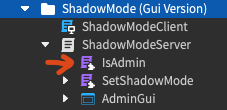

Oh weird. So it’s just doing nothing? Are you sure you have the correct user ID?
i did set myself as an admin in the module
yep i did check i don’t know why it’s not working
