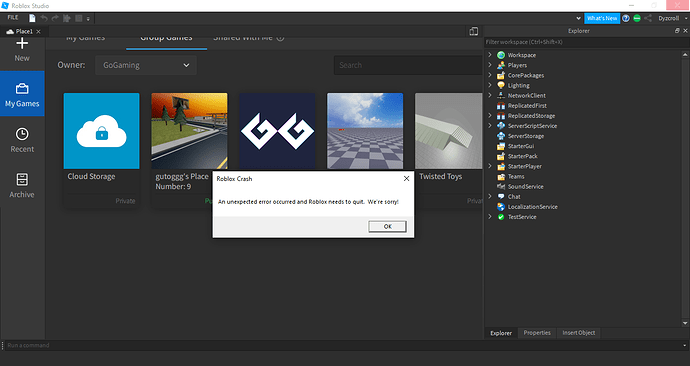@tyridge77 That looks amazing! And it’s just one of the many possibilities that this new feature opens up. Man am I excited to see all the ways people can apply mesh deformation in Roblox.
@RobieTheCat my roblox place is now corrupted. i tryed to change the parent of a bone to a part called “HumanoidRootPart” cause it was generating the character without humanoid rootpart.
my first character was created in same way and i used the same bones from my first character.
but for some reason the second character dont come likethe first one with humanoid root part and bones inside, so i tryed to move and it crash my studio and now my place is corrupted.
i cant open the place, it aways dispaly “An unespected error ocurred”
i aready changed and tryed to restore version but still crash even placing like the 1st version from history.
Really cool feature, I can´t wait to test it out!
you could try extracting your models using Remodel GitHub - rojo-rbx/remodel: Scriptable Roblox multitool: Manipulate instances, model files, places, and assets on Roblox.com
you could write a script that loads the place and saves the parts you need as .rbxmx files, assuming the place file is not so corrupted it cannot be read.
I guess you need to have happened to saved your place in .rbxlx though.
How do you add Part accessories to SkinnedMesh rigs? For example, adding a Hat to a SkinnedMesh avatar’s head, or a weapon to a SkinnedMesh avatar’s hand.
For clarification, I want to do this at runtime, not beforehand in Blender. You know, like how Roblox characters currently accept drag and drop Accessories.
I’ve yet to find a way to weld two Attachments together, which is all I think I would need to do to accomplish this.
Accessories work just like for non SkinnedMesh: using Attachments under the Parts.
I assume you mean for a R15 rig of 15 parts?
For a single mesh with Bones, there is currently no way to attach accessories as the Bones don’t move as far as the physics is concerned. Bones deforming mesh is a purely visual effect.
FYI, Attachments can be welded together by parenting one to the other. However, again the Bones (which are/inherit from Attachments) don’t move in the physics world.
For a single mesh with Bones, there is currently no way to attach accessories as the Bones don’t move as far as the physics is concerned. Bones deforming mesh is a purely visual effect.
Yikes. So 1-part SkinnedMesh avatars using bones for limbs can’t innately support hats/weapons/accessories? I can see myself moving an anchored hat part to the head bone’s WorldCFrame every RenderStep, but it would be nice to have a less manual way of doing that. (Hopefully at least this workaround I just described is possible)
An easy way to make a massless, non-cancollide, anchored part follow a bone without scripting would be a lifesaver.
@LightKnights and @Trialogical Custom rigs will work as StarterCharacter, but you’ll need the regular humanoid structure as fast as HumanoidRootNode, and a Humanoid.
A single mesh character will work, and can use the existing catalog animations - provided the Bones/joints are names to R15 standard.
@pa00 Yes, your workaround of moving the hat each RenderStep would work.
Or author your hat mesh to skin to the head Bone, and then you’d just need to Weld the two Parts together and the hat would be seen on the head.
I’m having an issue where my rig is not animating the LowerTorso (root) node on a character (it is only working in the Animation Editor).
This is what it looks like inside the Animation Editor:

This is what it looks like outside the Animation Editor, on the same rig:

As you can see, the character is not bouncing up and down at all from the animation, and is just sliding along the ground, with the Y coordinate of the root node being completely static.
This is my hierarchy:

Would there be a support for being able to attach accessories to a single meshed part in the future? or will it remain as it currently is.
@gillern Do you have the Studio beta enabled in the Studio settings - it looks like it’s not running the new importer?
When using the old importer it expects each joint/bone in Blender/Maya to have a matching Part - so by renaming to _Att it’s treating the joint as an attachment point, so not really fixing the error.
@AllYourBlox - is there an error list somewhere?
Since you’re using an R15 compatible scheme with a Humanoid, check the Humanoid HipHeight.
You’re probably going to need to disable AutomaticScalingEnabled on the Humanoid and set the HipHeight appropriately. When used with a Humanoid the Animator will scale the LowerTorso displacement relative to the hip height.
This probably should be documented better, but I don’t think it is.
Changing the HipHeight property doesn’t seem to be changing anything for me except for changing how high the mesh floats off of the ground.
We plan to! The work required isn’t on the current schedule yet, but I hope to fix that soon. Still might take us until sometime next year with all the other important stuff we have planned.
First we have to add a RigidConstraint that works like a Weld, but rigidly joins two attachments. We think these would be a super useful in general. We’d need to support the Humanoid creating those to equip accessories instead of legacy Weld instances.
Second we need to finish Constraint support for Bones. Bones extend attachments and the plan was to make physics constraints use the final animated position of a Bone. Unfortunately it currently it uses the reference pose position of the Bones because doing the correct thing efficiently is a lot of work and we didn’t want to hold back skinned meshes just for this. This current behavior isn’t what we originally spec’d so we need to finish this either way.
Put those two together, add some Bones for the usual accessory attachments (like HatAttachment as a child of the Head), and you’d have accessory support for an R15 compatible “S1” (as we call this type of single-part configuration internally), with accessories.
This looks awesome! can’t wait to try this out.
I had the exact same problem. The solution is to add another root bone and parent all the bones to it. Then just export that as well as the animations, and it should work.
Sounds awesome and Thank you! Now I have more stuff to look forward to in long term and keep me motivated ![]()