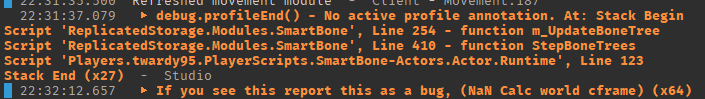Apologies this will be fixed soon.
love the plugin though but in my case the XAxisLimits r glitched? im working on earrings and whenever i set a XAxisLimit on the bone i want, the earring gets offset into the head/ to the side and stops simulating
adding references 1 - no X axis limits, 2 - with X axis limits
is there a fix, am i doing something wrong?

Add the “Debug” attribute to the object and then enable “Draw Axis Limits” to see exactly where each plane is.
I actually figured it out. I thought you could use the collider creator on on model’s directly and it wasn’t working, and then I realized it had to be used on parts.
God bless you, cant you push a quick fix to this issue already?
its literally the most spammed bug/warn in my game and i have absloutly no idea how to disable that
Just delete the debug.profileend() if its bugging you that much.
I’ve tried out this module myself and it really is awesome. Others have used it for hair, certain clothes, and even a whole character, but I came up with a unique use for SmartBone, ![]() cute straw physics:
cute straw physics:
EDIT: I found a very similar real bendy straw and found out that they actually don’t move like this, disappointingly…
Still waiting for this, hopefully pricing for it could get situated soon. ):
It says this when I try to get Smartbone Editor You need permissions to access this content
Visible assets include those that are owned by you or your groups, shared with you, or publicly distributed on Creator Store.
the smartweld looks great, thank u so much for the addition, but i think its missing only configuration on it.
An option to make the physics calculations, like wind and inertia, be ignored is lacking, because sometimes the clothing may clip through or do unnecessary movements, like what is shown in the picture below.

Hello, please make an additional attribute for bones that we want to be Anchored. I am currently facing a challenge on how to keep a bone anchored inside a root. Whenever I try to enable the attribute XAxisLocked, Y AxisLocked and ZAxisLocked, it anchors the bone but changes its position, now I can’t move it to the position I wanted. Please Help! Thank you!
Try using x,y,z axis limit then that should solve that for you
Make sure to initali,e the module from the client
Still says the plugin is private
“Currently offsale due to recent changes with the plugin market.”
It what said in that plugin description.
Hello, thank you for making this! I have a few questions though.
-
How to I get a better result with my physics like what attributes should I use effectively to pull off realistic physics for wings and cloth? Are there any presets someone’s made that they can spare? if you have any presets or combinations of attributes that you use to pull this off please let me know
-
How do I prevent individual bones from moving? Can I anchor specific bones?
The docs provide a description for each attribute, SmartBone | SmartBone-2. You should also look at these docs for per-bone attributes Bone | SmartBone-2
said to report so I’m reporting.
Only thing I changed before this happened was calling :SetPivot() to very far away from where I spawn the character right after it gets created.
Sup, i have issues with it, dont work well