It’s really big problem, i opening studio only with admin now…
Navigate to the file where Roblox studio is placed. Left-click on Roblox Studio, then click on like “Run as Admin”:

Ive done that but I still cant open studio by the “edit” button on places at the website, and it looks like is the only way to open secondary game’s places, so the is a place im just not being able to open anymore…
yea, i have the same problem, hope roblox will post fix
I was having lots of problems and bugs with studio and other apps,
I runned an integrity check on my windows and it found issues,
I tried running sfc /scannow command on console, it found some issues, i used other commands to run windows’ health restore. But after that roblox was still bugging. I also runned a full scan on windows defender and it found a trojan. So by this time i decided to reset the windows, deleted everything and reinstalled. Now is everything fully working nice and fine.
This shouldnt be the solution though. Lots of people experiences this crashes and formating the windows shouldnt be theyr only solution.
i am not about to reset my entire computer for roblox studio to run.
Are you having this issue currently? I think Roblox Studio may be down as I am myself.
The Roblox chat is also down across the majority of games.
I am having issues right now as well.
Having the same issues as well.
Definitely down. Could someone with the appropriate permissions make a bug report?
Same issue here. Tried a clean reinstall and it did not work. I’ve gotten 3 different error messages about it:

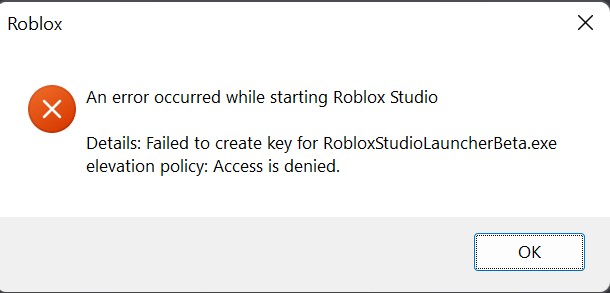
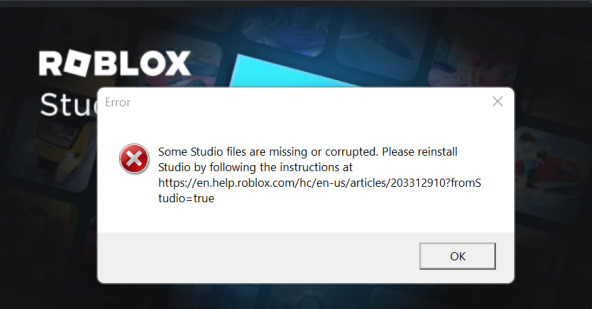
I’ve gotten all of these messages both before and after the reinstall. I also tried running the program as an administrator and it still had the same problem.
Here’s another error message I got that you didn’t attach to add to the collection. 

Is anyone having this issue at the moment?

This is the error I am getting. Re-installing studio does not work. Multiple of my friends are also having the same issue.
Studio might currently be down. Not entirely sure, but most people are having this issue right now.
I was for like 10 minutes, It finally loaded after I reinstalled 3 times
I love getting crashed in the middle of scripting!!! 

Totally didn’t kick me out whilst not saving or downloading… 

Still not loading for me.
Seems like roblox itself is going down, nothing in game is loading for me.
website is also having some issues