As far as I’m aware that is probably not possible with raw NodeJS (at least without any form of Windows API Backend). I’d consider creating a wrapper in another language like C# for handling the server and then shipping that with the releases as a binary.
If there’s something you’d like this plugin to have, you can reply to this comment with it!
Also thank you for 500+ sales! :>
PS: If you have any issues with installation just reply to this devforum thread.
Whenever I try to install the plugin, I get met with a Purchasing is temporarily unavailable. Please try again later. error. I’m not sure if this is an error on my end, but I assume not because I can get other plugins just fine.
That is very weird, it works fine for me.
Make sure you are not using any extensions that interfere with the purchasing (like for example the Robacks plugin)
Sorry for responding late but this could be a very cool feature to add, an automatic start when your computer start! Also make like roblox-discord-presence where you can change the paterns, make buttons…
hey!
I’m looking forward to do auto-start when I know how to do that.
And for the buttons I already have plans like anynomous mode, use the place’s icon instead of the premade icons etc…
However for a work-around with the auto-start you can follow this: Discord/Studio Rich Presence Plugin [OPEN-SOURCE] - #59 by iUnstable0
Hey im having some trouble with your StudioPresence plugin, i have installed the plugin and extracted the server and ran it but it doesnt show on discord, i have tried to restart Studio and Discord
Try restarting your discord again
If the issue persists you can contact arxy#2222
edit: has been fixed
as i already said i did restart studio and discord
edit: added arxy#2222
Hey, could you make it automatically minimize itself to the system tray? I find it quite annoying to always have in my taskbar.
but in the future i most likely will!
Hey, just wanted to say that I found a way to make it run in the background. I’ll edit this if it works.
First, open Task Scheduler.
Then, do Action → Create Task. You will see this menu:
Set the name and description to something fitting, then enable “Run whether user is logged on or not” and enable “Hidden.” Then change Configure for to Windows 10. Next, go to Triggers and select New. Select “On System Startup” from the top dropdown. At the bottom, enable “Delay Task For” then set it to 1 minute, then hit OK. Next, do the same except for “At log on of any user.” Then, go to actions, hit new, make sure the dropdown at the top says “Start a program” if it doesn’t already, and click Browse next to Program/script. Then select the StudioPresence EXE, and hit OK. Then, click on “Settings.” Enable “If the task fails, restart every:” and under that set it to a huge number like 999. Then, hit OK and type in the admin password!
perfect! thank you i’ll add this tutorial to the docs
Hey, when i code, its a bit wierd and annoying to have a cmd prompt everytime, would you be able to do so its a icon like in this video?
I understand what you mean,
I’ve never really done this type of stuff but when I have free time I’ll overwhaul this plugin with more features.
You can try this method to hide it StudioPresence - Studio/Discord Rich Presence! - #69 by Bigmancozmo
Thanks !
Hopefully you will add it in a future update ^^
For anyone who cant run the file on macOS, you need to make it an executable by using the command chmod +x [path to studiopresence]. Then you should be able to run it as instructed.
Not sure if anyone has seen this before, but ModuleScripts seem to be stuck at 4 lines of code constantly

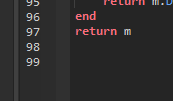
Unable to replicate this issue,

I’d try these:
- Turn the roblox plugin on and off
- Restart the server
- Run the server on administrator mode
If none of this works, please add me on Discord (arxy)
I sent you a friend request on discord, my user is my roblox name

