I wasn’t talking about my code, more rather the one listed on the developer documentation, as it literally says “.Destroy()” instead of “:Destroy()”, however when I call the method “.Destroy()”, it provides a error, therefore I am asking if the developer documentation was updated or not, or whether if the code itself needed to be changed to include the “.Destroy()” method.
@be_nj I’m not sure if this error is a result of the bug where the chat bubbles don’t appear/disappear too quickly for some players, but if it is hopefully this helps.
Hi, thanks for reporting these issues. We will release a fix soon for the chat bubbles being in a random order when zooming in and out.
We are actively investigating the other 2 issues you’ve mentioned. We’ve gotten report of the chat bubble appearing/disappearing in the past but have never been able to reproduce it. Could you give us more information on how to reproduce the issue and which devices you’ve seen this on?
Can we get an ETA on when this method will be enabled? I switched all of my code to the new method, as the dev hub website has no indicator that the method isn’t enabled yet. I have to switch everything back for the mean time since it doesn’t work. ![]()
Is it possible to delete an existing bubble before lifetime runs out?
Hi, were you trying to call this from the server? DisplayBubble only works from the client, please take a look at this post for more information:
I was using this on the server yes – the wiki documentation does not say I can’t. This should probably be updated lol.
I can switch my code to use a remote event and call the method on the client. A little bit of a shame that the method does not work on the server like the old Chat method does.
Tried turning on TextChatService today to find that a number of players in my game are experiencing the chat bubble instantly disappearing problem that was mentioned here in April. Reverting to legacy chat until this can be addressed.
Sorry for the late response, for the bubble disappearing I have not been able to reproduce it, as for the chat cutting off, me and someone else has observed it might be because they’re typing too fast?
They have an HP Laptop : HP Laptop 15-dy0025tg Product Specifications | HP® Customer Support (the link provided is one directly taken from the official HP website) and they were running on 10 FPS, so this might be linked. The game is running on 1.5GB of memory for me but they said theirs is on 2GB, it was in this game : Furry Fandom: Hangout - Roblox
They have also observed that if they take their time to type slowly it doesn’t get cut off, though I have not been able to contact anyone else observing the issue so far so it’s only a 1 case scenario, hope this helps.
Multiple people in my game are having this exact same issue.
https://gyazo.com/96d6b40a0a6c424263c968b8896f4f4a
This is what the bug looks like
@SubtleShuttle This issue has been happening for a long while now, and based on the replies above, there’s been 0 communication about it. When can we expect an update on it?
The fix for this is now in for v4.1.11 of the new in-experience chat (can be checked by typing “/version” in the chat input bar). Are you still encountering this issue?
Hi everyone, if you are still encountering the bubble chat disappearing issue, please reply to this thread! A fix for this was rolled out for v4.1.11 (you can check the version by typing “/version” in the chat)!
Hey, just wanted to know if you saw this message: TextChatService is now the default for new experiences! - #168 by bewarethepaws
Multiple people experiencing the issue seem to be running low end devices while lagging, if they type too fast it will straight up cut their message (usually last letter), at least that’s what I observed.
Here’s an image of the issue:
Graphics 1: “ok let’s see”

Graphics 10 (more lag): “and let’s just see”
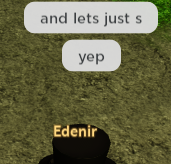
Just wanted to let you know.
Thank you for helping!
Are you still encountering the bubble chat disappearing issue?
This seems to be fixed in my game, thank you very much! ![]()
(in relation to my previous post oops)
No, the chat bubbles do not disappear anymore. The chat is currently running on version 4.2.0, though I don’t know if it was updated since Saturday.
Is it possible yet to toggle whispering? Also, it would be very useful if we could set Whisper to work based off a Player’s name and not their DisplayName.
Another thing my players have noticed are: If you type /e {randomEmoteName}, such as /e salute, your game will crash.
I do have emotes disabled in my game, I have a custom Animate script.
Hello! I am curious on the status of the tabs for the chat window, we are patiently waiting on this feature and hope to see it out soon! Thanks
