To be able to play the animation fully, yeah. I was saying for you to weld the second basepart to the first base part, like a Torso welding to the HumanoidRootPart (second-main basepart to main basepart).
Still doesn’t work unfortunately.
And you aren’t playing the animation in a team create, right?
No, so the animation should be playable.
Try answering these questions
Are you playing it through a client or server sided script?
Did you put in the right ID?
Is the parts anchored in your car?
Server
Yes
No.
for i,v in pairs(car:GetDescendants()) do
if v:IsA("MeshPart") or v:IsA("Union") or v:IsA("Part") or v:IsA("Seat") then
v.Anchored = false
end
end
car.AnimationController.Animator:LoadAnimation(car.Animation):Play()
Help me please I’m so frustrated! 
local AnimTrack = car.AnimationController.Animator:LoadAnimation(car.Animation);
print(AnimTrack);
AnimTrack:Play();
could you tell us what get’s printed from this?
![]()
seems normal.
can you screen shot and send a image of what shows up in the animation editor, and the decendants of the car?

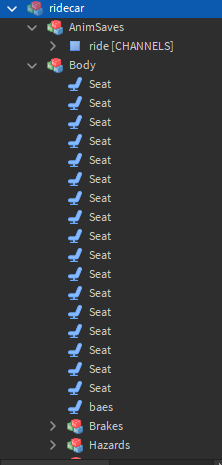

I’m gonna guess that the animation works in the editor, so from what I found AnimationController doesn’t need Animator to play animation so try this
car.AnimationController(car.Animation):Play()
I already try that few days ago and it doesn’t.
uhh hi are you still there?
I don’t know what to tell you, try using scripts to manualy animate it or somthin, I’m completly out of ideas
How about I send the car model so you can check for yourself what’s wrong?
that remind me of somthing. what is the owner of the game? you or a group?
Me. The game and animation is made by me.
does it work if it’s a humanoid instead of an animationcontroller?
After put it to a Dummy and the animation doesn’t play but of course this is an animation for non humanoid not for humanoid and the names of Descendants are also different between my car and the dummy so it doesn’t play.
I already said that how about I send the car model to tou so you can figure it out what caused this problem to occur.