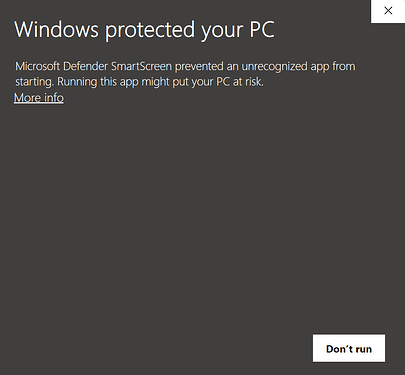Hello developers! Today, I bring to you a tool developed by my pal, @N3KOM4NC3R1, that helps resolve the rare Windows 11 bug of having your desktop flash whenever clicking in Roblox Studio and Roblox Player.
What this tool does is locate the latest versions of Roblox Studio and Roblox Player in your directory, and change the compatibility mode of RobloxPlayerBeta.exe and RobloxStudioBeta.exe to Windows 8.
Yes, you can do this on your own without the tool. However, considering that Roblox updates their client about once a week, that means at least once a week, you’ll have to navigate through the properties of each application and change the compatibility modes yourself. That’s so tedious! But with this tool, it does it all for you with just one click!
The tool was made for me personally, which is why there’s an inside joke regarding the dork Bubi from Wolfenstien in here. This information isn’t important and can be ignored. I decided to release this tool to the public since I’m not the only one who struggles with this problem, and I hope this will be helpful to the few that are seeking answers to theirs
When you go to run the tool, Windows Defender may flag the .bat as a potential threat. This is a false positive. Just select “More info” and hit “Run anyway”.
For complete transparency sake, here is the source code for those interested
Source Code
echo NO NO NOT BUBI ANYONE BUT BUBI COME ON
echo __________
echo / /\\
echo / / \\
echo / / \\
echo /_________/ \\
echo \\ \\ /
echo \\ \\ /
echo \\ \\ /
echo \\________\\/
echo NO NO NOT BUBI ANYONE BUT BUBI COME ON
set "target_directory=C:\Users\%USERNAME%\AppData\Local\Roblox\Versions\"
echo [*] Searching for executables in "%target_directory%" and its subdirectories...
echo [*] Updating comaptibility mode to Windows 8 RT
for /r "%target_directory%" %%F in (*.exe) do (
REG ADD "HKCU\Software\Microsoft\Windows NT\CurrentVersion\AppCompatFlags\Layers" /V "%%~fF" /T REG_SZ /D "WIN8RTM" /F
ECHO [!] Updated registry key: HKCU\Software\Microsoft\Windows NT\CurrentVersion\AppCompatFlags\Layers with %%~fF
)
PAUSE
You can download the tool for free here